在C#异步编程实践中,很多开发者都遇到过这样的问题:应用程序运行时间越长,内存占用越高,后台任务无法正常取消,最终导致程序性能下降甚至崩溃。这些问题往往源于对Task生命周期和CancellationToken的错误使用。本文将深入剖析异步操作中的资源泄漏问题,并提供完整的解决方案。
![图片[1]-C# Task异步操作中的资源泄漏与CancellationToken正确使用模式](https://blogimg.vcvcc.cc/2025/11/20251110131614156-1024x576.png?imageView2/0/format/webp/q/75)
一、问题现象:异步操作的内存与资源异常
1. 内存泄漏伴随Task无法回收
典型场景:长时间运行的Web服务、后台任务处理程序。
性能症状:
- 内存使用量随时间持续增长,呈现阶梯式上升
- Gen 2堆和LOH(大对象堆)不断扩张
- Task对象在完成状态后仍无法被GC回收
内存分析工具显示:
Task对象实例数: 10,000+ (持续增长)
CancellationTokenSource实例数: 5,000+ (未释放)
Timer对象实例数: 2,000+ (活跃状态)2. 后台任务无法正常取消
错误现象:
// 调用Cancel后任务仍然继续运行
cancellationTokenSource.Cancel();
await task; // 任务没有响应取消请求,继续执行诊断日志:
取消请求已发出,但任务仍在运行...
任务状态: Running
取消令牌状态: IsCancellationRequested = True3. 应用程序关闭时任务阻塞
异常信息:
System.AggregateException: A task was canceled.
at System.Threading.Tasks.Task.Wait(Int32 millisecondsTimeout, CancellationToken cancellationToken)
at System.Threading.Tasks.Task.Wait()
at MyApp.Program.Main(String[] args)应用程序事件日志:
应用程序: MyApp.exe
框架版本: v4.0.30319
描述: 进程因未处理的任务取消异常而被终止。二、问题根源:Task与CancellationToken的错误使用模式
1. 未关联的CancellationTokenSource泄漏
问题代码示例:
public class LeakyBackgroundService
{
private readonly List<CancellationTokenSource> _cancellationSources
= new List<CancellationTokenSource>();
// 反模式:创建未关联的CancellationTokenSource且不释放
public void StartBackgroundOperation()
{
var cts = new CancellationTokenSource();
_cancellationSources.Add(cts);
// 启动后台任务,但忘记清理CancellationTokenSource
_ = Task.Run(async () =>
{
while (!cts.Token.IsCancellationRequested)
{
await ProcessDataAsync();
await Task.Delay(1000, cts.Token);
}
}, cts.Token);
}
// 缺少停止和清理方法
// public void StopAllOperations()
// {
// foreach (var cts in _cancellationSources)
// {
// cts.Cancel();
// cts.Dispose();
// }
// _cancellationSources.Clear();
// }
}问题分析:
- CancellationTokenSource实现了IDisposable,但未被正确释放
- 内部可能持有Timer、ManualResetEvent等非托管资源
- 长时间运行导致资源积累,最终内存泄漏
2. 未传递取消令牌的异步操作
问题代码示例:
public class NonCancelableService
{
// 反模式:异步操作不接受CancellationToken参数
public async Task<int> ProcessLargeFileAsync(string filePath)
{
using var reader = new StreamReader(filePath);
string line;
int processedLines = 0;
while ((line = await reader.ReadLineAsync()) != null)
{
// 长时间运行的操作,但无法被取消
await ProcessLineAsync(line); // 没有传递取消令牌
processedLines++;
// 即使外部请求取消,这个循环也会继续执行
// 缺少:token.ThrowIfCancellationRequested();
}
return processedLines;
}
// 调用方无法取消正在进行的操作
public async Task StartProcessing()
{
var cts = new CancellationTokenSource(TimeSpan.FromMinutes(5));
try
{
// 即使超时,ProcessLargeFileAsync也会继续运行
await ProcessLargeFileAsync("largefile.txt");
}
catch (OperationCanceledException)
{
// 永远不会到达这里,因为操作不支持取消
}
}
}3. 错误的Task延续和状态机泄漏
问题代码示例:
public class LeakyTaskManager
{
private readonly List<Task> _runningTasks = new List<Task>();
// 反模式:不完整的Task延续链
public void StartMonitoredTask(Func<Task> asyncOperation)
{
var task = asyncOperation()
.ContinueWith(t =>
{
if (t.IsFaulted)
{
LogException(t.Exception);
}
// 缺少:从_runningTasks中移除完成的task
});
_runningTasks.Add(task); // 永远不移除,导致内存泄漏
}
// 捕获外部变量的状态机
public Task CreateLeakyStateMachine(List<DataItem> largeData)
{
return Task.Run(async () =>
{
// 状态机捕获了largeData引用,即使不再需要也无法释放
foreach (var item in largeData)
{
await ProcessItemAsync(item);
}
});
}
}三、性能影响与诊断分析
1. 内存泄漏诊断工具使用
诊断代码示例:
public class TaskLeakDetector
{
private static readonly FieldInfo _stateFlagsField =
typeof(Task).GetField("m_stateFlags", BindingFlags.Instance | BindingFlags.NonPublic);
public static void AnalyzeTaskLeaks()
{
// 获取当前进程中的所有Task
var tasks = GetAliveTasks();
Console.WriteLine($"存活Task数量: {tasks.Count}");
Console.WriteLine($"不同状态分布:");
var statusGroups = tasks.GroupBy(t => t.Status);
foreach (var group in statusGroups)
{
Console.WriteLine($" {group.Key}: {group.Count()}个");
}
// 分析可能泄漏的Task
var potentialLeaks = tasks.Where(t =>
t.Status == TaskStatus.RanToCompletion ||
t.Status == TaskStatus.Faulted ||
t.Status == TaskStatus.Canceled)
.Take(10) // 取样分析
.ToList();
AnalyzeTaskRoots(potentialLeaks);
}
private static List<Task> GetAliveTasks()
{
// 注意:此方法仅用于诊断,生产环境慎用
var field = typeof(Task)
.GetField("s_currentActiveTasks", BindingFlags.Static | BindingFlags.NonPublic);
if (field?.GetValue(null) is IDictionary<int, Task> activeTasks)
{
return activeTasks.Values.ToList();
}
return new List<Task>();
}
private static void AnalyzeTaskRoots(List<Task> tasks)
{
foreach (var task in tasks)
{
Console.WriteLine($"Task ID: {task.Id}, Status: {task.Status}");
// 检查Task的延续
if (task is ITaskCompletionAction completionAction)
{
Console.WriteLine($" 有延续任务");
}
}
}
}2. CancellationTokenSource泄漏检测
监控代码:
public class CancellationTokenSourceMonitor : IDisposable
{
private readonly ConditionalWeakTable<CancellationTokenSource, string> _trackedSources;
private readonly Timer _leakCheckTimer;
public CancellationTokenSourceMonitor()
{
_trackedSources = new ConditionalWeakTable<CancellationTokenSource, string>();
_leakCheckTimer = new Timer(CheckForLeaks, null,
TimeSpan.FromMinutes(5), TimeSpan.FromMinutes(5));
}
public void TrackSource(CancellationTokenSource cts, string operationName)
{
_trackedSources.Add(cts, operationName);
// 注册回调,在取消时自动清理
cts.Token.Register(() =>
{
_trackedSources.Remove(cts);
cts.Dispose();
});
}
private void CheckForLeaks(object state)
{
var leakCount = 0;
foreach (var source in _trackedSources)
{
// 检查长时间未取消的CancellationTokenSource
if (IsPotentialLeak(source.Key))
{
leakCount++;
Console.WriteLine($"潜在泄漏: {source.Value}");
}
}
if (leakCount > 10)
{
Console.WriteLine($"警告: 检测到 {leakCount} 个潜在的CancellationTokenSource泄漏");
}
}
private bool IsPotentialLeak(CancellationTokenSource cts)
{
// 根据业务逻辑判断是否为潜在泄漏
return !cts.IsCancellationRequested &&
cts.GetCreationTime() < DateTime.UtcNow.AddMinutes(-30);
}
public void Dispose()
{
_leakCheckTimer?.Dispose();
foreach (var source in _trackedSources)
{
source.Key.Dispose();
}
_trackedSources.Clear();
}
}四、解决方案:正确的资源管理与CancellationToken使用
1. 使用CancellationTokenSource的正确模式
优化方案:
public class SafeCancellationService : IDisposable
{
private readonly CancellationTokenSource _linkedCts;
private readonly List<CancellationTokenSource> _operationCts;
private bool _disposed = false;
public SafeCancellationService()
{
_linkedCts = new CancellationTokenSource();
_operationCts = new List<CancellationTokenSource>();
}
// 正确模式:使用链接令牌和超时控制
public async Task<T> ExecuteWithTimeoutAsync<T>(
Func<CancellationToken, Task<T>> operation,
TimeSpan timeout,
string operationName)
{
using var timeoutCts = new CancellationTokenSource(timeout);
using var linkedCts = CancellationTokenSource.CreateLinkedTokenSource(
_linkedCts.Token, timeoutCts.Token);
// 注册操作CTS用于监控
RegisterOperationCts(linkedCts, operationName);
try
{
return await operation(linkedCts.Token);
}
catch (OperationCanceledException ex) when (timeoutCts.Token.IsCancellationRequested)
{
throw new TimeoutException($"操作 {operationName} 超时", ex);
}
finally
{
UnregisterOperationCts(linkedCts);
// 注意:不要在这里dispose linkedCts,using块会处理
}
}
// 正确的后台任务模式
public Task StartBackgroundOperationAsync(Func<CancellationToken, Task> operation)
{
var operationCts = CancellationTokenSource.CreateLinkedTokenSource(_linkedCts.Token);
RegisterOperationCts(operationCts, "BackgroundOperation");
return Task.Run(async () =>
{
try
{
await operation(operationCts.Token);
}
catch (OperationCanceledException)
{
// 正常取消,无需处理
}
catch (Exception ex)
{
LogException(ex);
}
finally
{
UnregisterOperationCts(operationCts);
operationCts.Dispose();
}
}, operationCts.Token);
}
public void CancelAllOperations()
{
_linkedCts.Cancel();
// 清理所有操作CTS
foreach (var cts in _operationCts.ToArray())
{
if (!cts.IsCancellationRequested)
{
cts.Cancel();
}
cts.Dispose();
}
_operationCts.Clear();
}
private void RegisterOperationCts(CancellationTokenSource cts, string name)
{
lock (_operationCts)
{
_operationCts.Add(cts);
}
}
private void UnregisterOperationCts(CancellationTokenSource cts)
{
lock (_operationCts)
{
_operationCts.Remove(cts);
}
}
public void Dispose()
{
if (!_disposed)
{
CancelAllOperations();
_linkedCts.Dispose();
_disposed = true;
}
}
}2. 支持取消的异步操作模式
优化方案:
public class CancelableAsyncOperations
{
// 正确模式:所有异步操作都接受CancellationToken
public static async Task ProcessStreamAsync(
Stream stream,
CancellationToken cancellationToken = default)
{
using var reader = new StreamReader(stream);
var buffer = new char[4096];
while (true)
{
// 在每次异步操作前检查取消请求
cancellationToken.ThrowIfCancellationRequested();
var bytesRead = await reader.ReadAsync(buffer, 0, buffer.Length, cancellationToken);
if (bytesRead == 0) break;
await ProcessBufferAsync(buffer, bytesRead, cancellationToken);
}
}
// 支持取消的并行操作
public static async Task<bool> ProcessItemsWithCancellationAsync(
IEnumerable<DataItem> items,
Func<DataItem, CancellationToken, Task> processor,
CancellationToken cancellationToken = default)
{
var tasks = items.Select(item =>
processor(item, cancellationToken)).ToArray();
try
{
// 使用WhenAny来支持即时取消
var completedTask = await Task.WhenAny(
Task.WhenAll(tasks),
Task.Delay(Timeout.Infinite, cancellationToken));
return completedTask == tasks[0]; // 简化判断
}
catch (OperationCanceledException)
{
// 取消时等待所有已启动的任务(可选)
await Task.WhenAll(tasks.Select(t =>
t.ContinueWith(_ => { }, TaskContinuationOptions.OnlyOnRanToCompletion)));
throw;
}
}
// 轮询操作中的取消检查
public static async Task WaitForConditionAsync(
Func<bool> condition,
TimeSpan checkInterval,
TimeSpan timeout,
CancellationToken cancellationToken = default)
{
using var timeoutCts = new CancellationTokenSource(timeout);
using var linkedCts = CancellationTokenSource.CreateLinkedTokenSource(
cancellationToken, timeoutCts.Token);
var linkedToken = linkedCts.Token;
while (!condition())
{
linkedToken.ThrowIfCancellationRequested();
await Task.Delay(checkInterval, linkedToken);
}
}
}3. Task生命周期管理优化
优化方案:
public class TaskLifecycleManager : IDisposable
{
private readonly ConcurrentDictionary<Task, string> _trackedTasks;
private readonly CancellationTokenSource _globalCts;
private readonly Timer _cleanupTimer;
private bool _disposed = false;
public TaskLifecycleManager()
{
_trackedTasks = new ConcurrentDictionary<Task, string>();
_globalCts = new CancellationTokenSource();
_cleanupTimer = new Timer(CleanupCompletedTasks, null,
TimeSpan.FromMinutes(1), TimeSpan.FromMinutes(1));
}
// 安全的Task包装器
public Task<T> RunTrackedAsync<T>(
Func<CancellationToken, Task<T>> taskFactory,
string taskName,
CancellationToken externalToken = default)
{
using var linkedCts = CancellationTokenSource.CreateLinkedTokenSource(
_globalCts.Token, externalToken);
var task = taskFactory(linkedCts.Token);
// 注册延续来清理完成的Task
var _ = task.ContinueWith(t =>
{
_trackedTasks.TryRemove(t, out _);
linkedCts.Dispose();
}, TaskContinuationOptions.ExecuteSynchronously);
_trackedTasks[task] = taskName;
return task;
}
// 批量任务管理
public async Task<bool> WaitAllWithCancellationAsync(
IEnumerable<Task> tasks,
TimeSpan timeout,
CancellationToken externalToken = default)
{
using var timeoutCts = new CancellationTokenSource(timeout);
using var linkedCts = CancellationTokenSource.CreateLinkedTokenSource(
_globalCts.Token, externalToken, timeoutCts.Token);
try
{
await Task.WhenAll(tasks).ConfigureAwait(false);
return true;
}
catch (OperationCanceledException) when (timeoutCts.Token.IsCancellationRequested)
{
return false; // 超时
}
catch (OperationCanceledException)
{
throw; // 外部取消
}
}
private void CleanupCompletedTasks(object state)
{
if (_disposed) return;
var completedTasks = _trackedTasks.Keys
.Where(t => t.IsCompleted)
.ToList();
foreach (var task in completedTasks)
{
_trackedTasks.TryRemove(task, out _);
// 确保异常被观察,避免未观察异常
if (task.IsFaulted)
{
_ = task.Exception; // 观察异常
}
}
if (_trackedTasks.Count > 1000)
{
// 警告:可能存在Task泄漏
LogWarning($"跟踪的Task数量异常: {_trackedTasks.Count}");
}
}
public async Task StopAllAsync(TimeSpan timeout)
{
_globalCts.Cancel();
try
{
await Task.WhenAll(_trackedTasks.Keys)
.WaitAsync(timeout);
}
catch (OperationCanceledException)
{
// 预期中的取消
}
catch (TimeoutException)
{
LogWarning("停止操作超时,强制终止");
}
}
public void Dispose()
{
if (!_disposed)
{
_globalCts.Cancel();
_cleanupTimer?.Dispose();
// 等待一小段时间让任务正常结束
Task.Run(async () =>
{
await Task.WhenAll(_trackedTasks.Keys)
.WaitAsync(TimeSpan.FromSeconds(5));
}).Wait();
_globalCts.Dispose();
_trackedTasks.Clear();
_disposed = true;
}
}
}五、最佳实践与架构模式
1. 依赖注入中的生命周期管理
优化方案:
public interface IAsyncOperationService
{
Task<T> ExecuteWithTimeoutAsync<T>(Func<CancellationToken, Task<T>> operation, TimeSpan timeout);
void CancelAllOperations();
}
public class AsyncOperationService : IAsyncOperationService, IDisposable
{
private readonly CancellationTokenSource _serviceCts;
private readonly ConcurrentDictionary<Guid, CancellationTokenSource> _operationTokens;
private readonly ILogger<AsyncOperationService> _logger;
private bool _disposed = false;
public AsyncOperationService(ILogger<AsyncOperationService> logger)
{
_serviceCts = new CancellationTokenSource();
_operationTokens = new ConcurrentDictionary<Guid, CancellationTokenSource>();
_logger = logger;
}
public async Task<T> ExecuteWithTimeoutAsync<T>(
Func<CancellationToken, Task<T>> operation,
TimeSpan timeout)
{
var operationId = Guid.NewGuid();
using var timeoutCts = new CancellationTokenSource(timeout);
using var linkedCts = CancellationTokenSource.CreateLinkedTokenSource(
_serviceCts.Token, timeoutCts.Token);
_operationTokens[operationId] = linkedCts;
try
{
return await operation(linkedCts.Token);
}
catch (OperationCanceledException ex)
{
if (timeoutCts.Token.IsCancellationRequested)
{
_logger.LogWarning("操作 {OperationId} 超时", operationId);
throw new TimeoutException("操作超时", ex);
}
throw;
}
finally
{
_operationTokens.TryRemove(operationId, out _);
}
}
public void CancelAllOperations()
{
_serviceCts.Cancel();
// 重新创建CancellationTokenSource以支持新的操作
// 注意:这不是线程安全的简化示例
}
public void Dispose()
{
if (!_disposed)
{
_serviceCts.Cancel();
foreach (var cts in _operationTokens.Values)
{
cts.Dispose();
}
_operationTokens.Clear();
_serviceCts.Dispose();
_disposed = true;
}
}
}
// 在Startup中注册为Scoped或Singleton
services.AddSingleton<IAsyncOperationService, AsyncOperationService>();2. 异步迭代器模式
优化方案:
public static class AsyncEnumerableExtensions
{
// 支持取消的异步枚举
public static async IAsyncEnumerable<T> WithCancellation<T>(
this IAsyncEnumerable<T> source,
[EnumeratorCancellation] CancellationToken cancellationToken = default)
{
await foreach (var item in source.WithCancellation(cancellationToken))
{
cancellationToken.ThrowIfCancellationRequested();
yield return item;
}
}
// 处理异步流中的取消
public static async Task<List<T>> ToListAsync<T>(
this IAsyncEnumerable<T> source,
CancellationToken cancellationToken = default)
{
var result = new List<T>();
await foreach (var item in source.WithCancellation(cancellationToken))
{
result.Add(item);
}
return result;
}
}
public class AsyncStreamProcessor
{
public static async IAsyncEnumerable<DataItem> ProcessLargeDatasetAsync(
IAsyncEnumerable<RawData> rawDataStream,
[EnumeratorCancellation] CancellationToken cancellationToken = default)
{
await foreach (var rawItem in rawDataStream.WithCancellation(cancellationToken))
{
// 在每次迭代中检查取消
cancellationToken.ThrowIfCancellationRequested();
var processedItem = await ProcessItemAsync(rawItem, cancellationToken);
yield return processedItem;
}
}
private static async Task<DataItem> ProcessItemAsync(
RawData rawData,
CancellationToken cancellationToken)
{
await Task.Delay(10, cancellationToken); // 模拟处理时间
return new DataItem { Value = rawData.Value * 2 };
}
}3. 监控和诊断最佳实践
优化方案:
public class AsyncOperationMonitor
{
private readonly ConcurrentDictionary<string, OperationMetrics> _metrics;
private readonly ILogger<AsyncOperationMonitor> _logger;
public AsyncOperationMonitor(ILogger<AsyncOperationMonitor> logger)
{
_metrics = new ConcurrentDictionary<string, OperationMetrics>();
_logger = logger;
}
public async Task<T> MonitorAsync<T>(
string operationName,
Func<CancellationToken, Task<T>> operation,
CancellationToken cancellationToken = default)
{
var startTime = DateTime.UtcNow;
var metrics = _metrics.GetOrAdd(operationName, _ => new OperationMetrics());
Interlocked.Increment(ref metrics.TotalOperations);
try
{
var result = await operation(cancellationToken);
Interlocked.Increment(ref metrics.SuccessfulOperations);
return result;
}
catch (OperationCanceledException)
{
Interlocked.Increment(ref metrics.CancelledOperations);
throw;
}
catch (Exception ex)
{
Interlocked.Increment(ref metrics.FailedOperations);
_logger.LogError(ex, "操作 {OperationName} 失败", operationName);
throw;
}
finally
{
var duration = DateTime.UtcNow - startTime;
metrics.RecordDuration(duration);
// 定期清理和报告
if (metrics.TotalOperations % 100 == 0)
{
ReportMetrics(operationName, metrics);
}
}
}
private void ReportMetrics(string operationName, OperationMetrics metrics)
{
_logger.LogInformation(
"操作 {OperationName} 统计: 总数={Total}, 成功={Success}, 取消={Cancel}, 失败={Fail}, 平均耗时={AvgMs}ms",
operationName,
metrics.TotalOperations,
metrics.SuccessfulOperations,
metrics.CancelledOperations,
metrics.FailedOperations,
metrics.GetAverageDurationMs());
}
private class OperationMetrics
{
public long TotalOperations;
public long SuccessfulOperations;
public long CancelledOperations;
public long FailedOperations;
private long _totalDurationTicks;
private long _operationCount;
public void RecordDuration(TimeSpan duration)
{
Interlocked.Add(ref _totalDurationTicks, duration.Ticks);
Interlocked.Increment(ref _operationCount);
}
public double GetAverageDurationMs()
{
var count = Interlocked.Read(ref _operationCount);
if (count == 0) return 0;
var totalTicks = Interlocked.Read(ref _totalDurationTicks);
return TimeSpan.FromTicks(totalTicks / count).TotalMilliseconds;
}
}
}总结
C#异步编程中的资源泄漏和CancellationToken误用是常见的性能陷阱。通过本文的分析和实践,我们可以得出以下关键要点:
- 及时释放资源:CancellationTokenSource必须正确Dispose,避免非托管资源泄漏
- 传递取消令牌:所有异步操作都应该接受和支持CancellationToken参数
- 链接令牌管理:使用CancellationTokenSource.CreateLinkedTokenSource管理复杂的取消场景
- Task生命周期:正确跟踪和清理完成的Task,避免无意的引用保持
- 架构级支持:在应用程序架构层面建立统一的异步操作管理模式
正确的异步资源管理能够显著提升应用程序的稳定性和性能,确保在高并发场景下的可靠运行。
© 版权声明
THE END



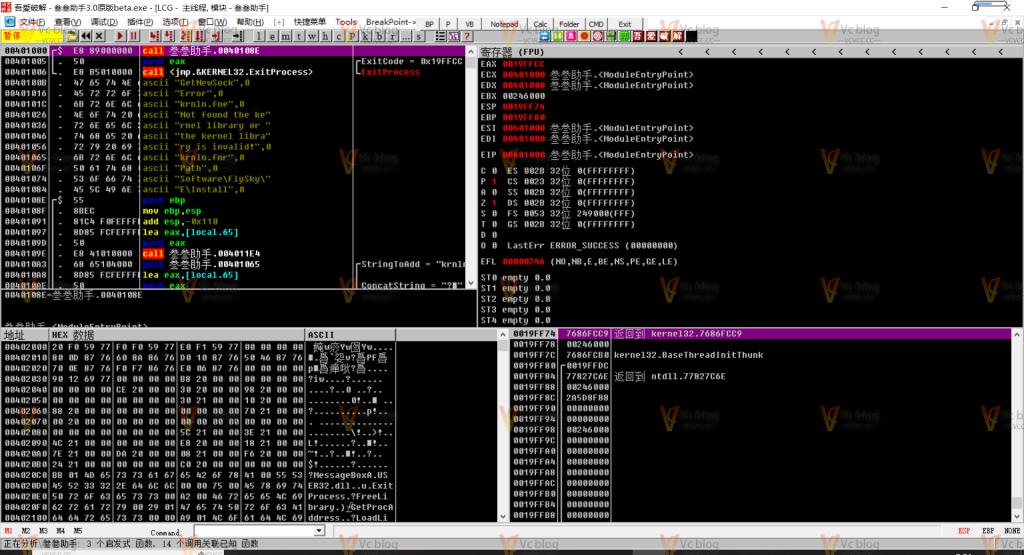

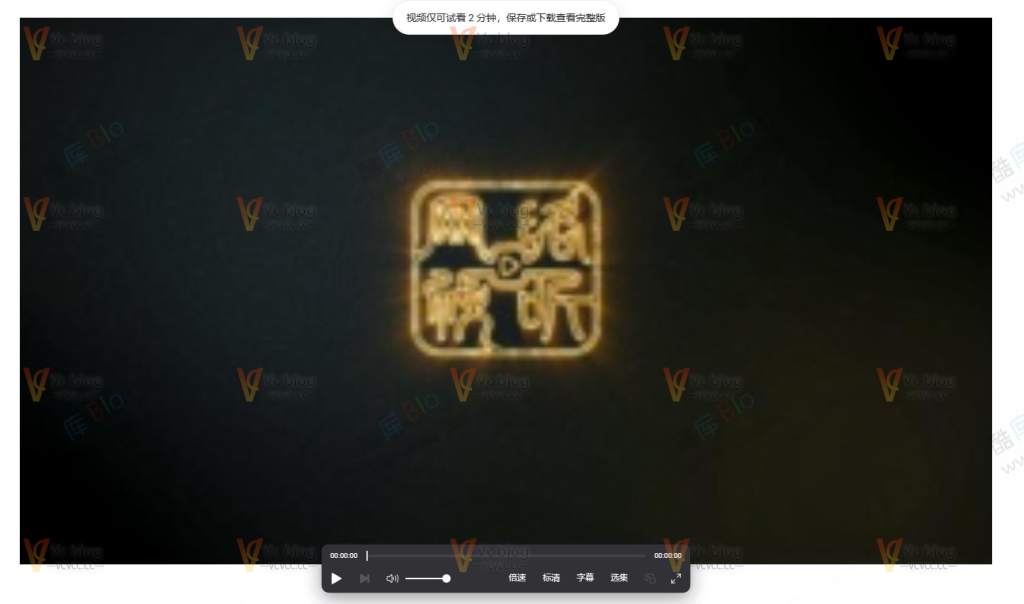
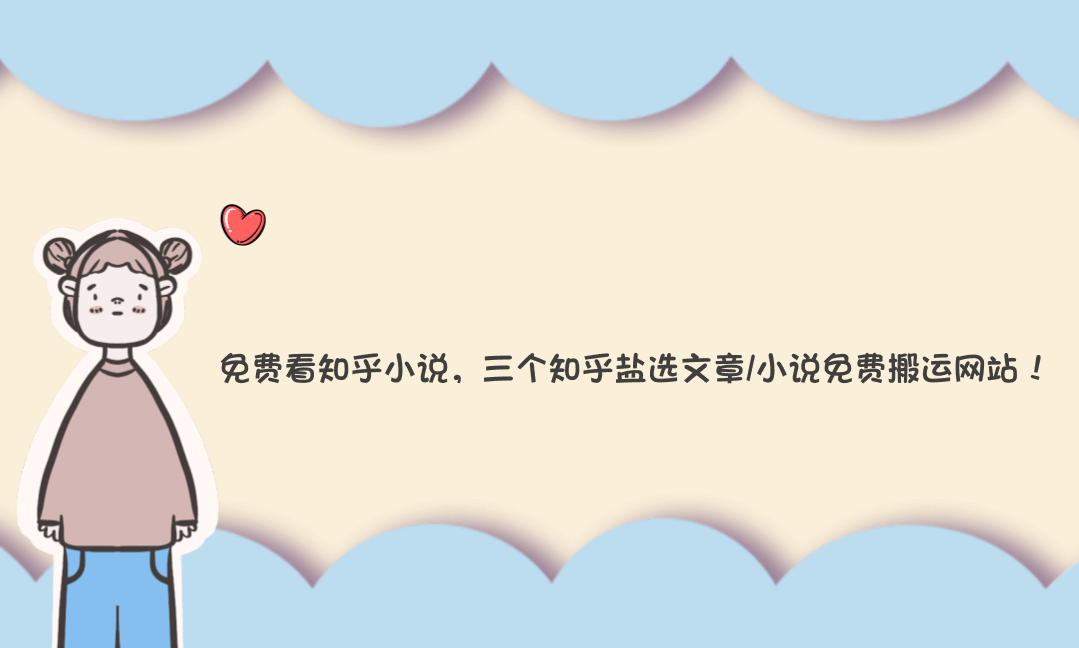
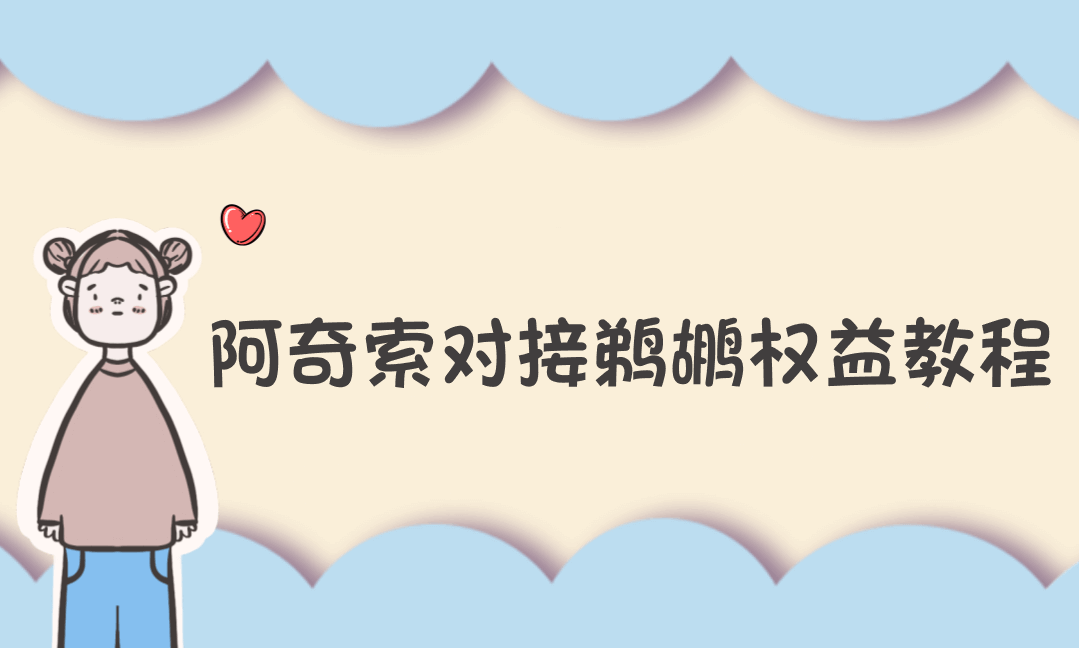
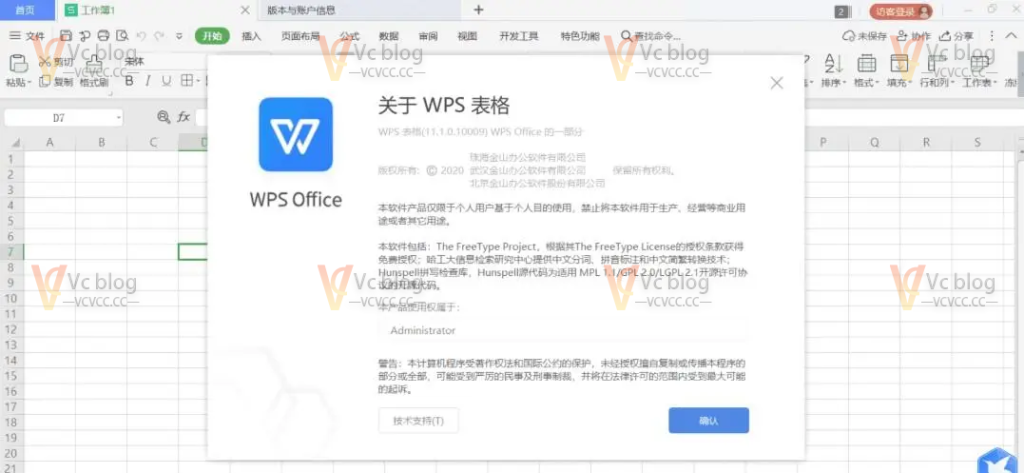


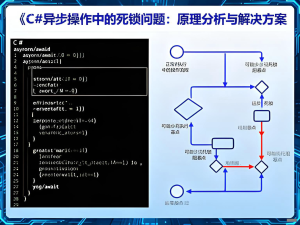





暂无评论内容