在C#开发中,无论是新手还是经验丰富的开发者,都可能遇到程序运行时行为异常,却无法从日志或界面获取任何有效错误信息的困扰。其背后往往隐藏着一个常见的致命陷阱——滥用try-catch导致异常被静默吞没。本文将深入剖析这一问题的根源,并提供具体的实战解决方案。
![图片[1]-C#异常处理陷阱:滥用try-catch导致异常被静默吞没的诊断与修复](https://blogimg.vcvcc.cc/2025/11/20251110020908662-1024x576.png?imageView2/0/format/webp/q/75)
一、问题现象:异常消失与调试困境
1. 异常被捕获却无任何输出
典型场景:程序执行时,某些操作明明失败了,但日志文件中没有任何错误记录,用户界面也无任何提示。
错误日志:空无一物
应用程序行为:
- 操作失败但无错误提示
- 程序状态出现不一致
- 调试时难以定位问题根源
2. 生产环境中的无声崩溃
错误现象:
- 后台任务突然停止运行,但无日志记录
- 用户操作无响应,但程序不报错
- 数据更新失败,但业务逻辑继续执行
二、问题根源:错误的异常处理模式
1. 全类型异常捕获与静默处理
问题代码示例:
// 反模式:捕获所有异常却不做任何有效处理
try
{
var user = await _userService.GetUserAsync(id);
_logger.LogInformation("Fetched user");
return user;
}
catch (Exception ex) // 全类型捕获
{
_logger.LogError(ex, "Something went wrong");
// 仅记录日志,但继续执行
return null; // 异常被静默吞没
}问题分析:
- 捕获了所有类型的异常,包括那些无法恢复的致命错误
- 仅记录日志而未重新抛出异常或采取恢复措施
- 调用方无法知晓操作已失败,继续执行错误状态-4
2. 在循环中错误处理导致异常积累
问题代码示例:
// 在批量处理中错误使用try-catch
public async Task ProcessBatchOrders(List<Order> orders)
{
foreach (var order in orders)
{
try
{
await _orderService.ProcessOrderAsync(order);
}
catch (Exception ex)
{
// 静默处理单个订单的异常,继续处理其他订单
_logger.LogError(ex, $"Order {order.Id} processing failed");
// 但没有重新抛出,调用方不知道有订单失败
}
}
// 所有订单处理"完成",但可能大部分都失败了
}3. 异步任务中的异常被忽略
问题代码示例:
//即发即弃的异步调用 - 异常完全消失<br>public void StartBackgroundProcessing()<br>{<br> // 错误:未等待异步任务,异常被忽略<br> Task.Run(async () =><br> {<br> await ProcessDataInBackground();<br> });<br> <br> // 方法立即返回,无法知道后台处理是否成功<br>}<br><br>private async Task ProcessDataInBackground()<br>{<br> // 模拟可能失败的操作<br> throw new InvalidOperationException("Background processing failed");<br>}三、解决方案:精准异常处理策略
1. 使用异常过滤器精准捕获
修复方案:
try
{
await _paymentService.ProcessPaymentAsync(payment);
}
catch (HttpRequestException ex) when (ex.StatusCode == HttpStatusCode.NotFound)
{
_logger.LogWarning("支付服务端点不存在: {Endpoint}", ex.Message);
throw new PaymentServiceException("支付服务不可用", ex);
}
catch (PaymentDeclinedException ex) // 领域特定异常
{
_logger.LogWarning("支付被拒绝: {Reason}", ex.Reason);
// 这是可恢复的异常,不需要重新抛出
return PaymentResult.Declined(ex.Reason);
}
catch (Exception ex) when (IsTransientException(ex))
{
_logger.LogWarning("瞬态异常,准备重试: {Message}", ex.Message);
await RetryPaymentAsync(payment);
}优势:
- 🔹 避免无关异常误入错误的处理流程-4
- 🔹 保持处理逻辑精准可控
- 🔹 不同类型的异常采取不同恢复策略
2. 全局异常处理中间件
ASP.NET Core 修复方案:
// 注册全局异常处理中间件
app.UseExceptionHandler("/error");
// 自定义错误处理管道
app.Use(async (context, next) =>
{
try
{
await next();
}
catch (Exception ex)
{
var logger = context.RequestServices.GetRequiredService<ILogger<Program>>();
logger.LogError(ex, "未处理的异常: {Message}", ex.Message);
// 标准化错误响应
context.Response.StatusCode = StatusCodes.Status500InternalServerError;
await context.Response.WriteAsJsonAsync(new
{
Error = "内部服务器错误",
RequestId = context.TraceIdentifier
});
}
});
// 错误端点处理
app.Map("/error", (HttpContext context) =>
{
var exceptionHandlerFeature = context.Features.Get<IExceptionHandlerFeature>();
var exception = exceptionHandlerFeature?.Error;
return Results.Problem(
detail: exception?.Message,
title: "处理您的请求时发生错误",
type: "https://tools.ietf.org/html/rfc7231#section-6.6.1",
statusCode: StatusCodes.Status500InternalServerError
);
});优势:
- 🔹 业务代码零污染,无需在每个方法中处理异常-4
- 🔹 统一错误响应格式
- 🔹 集中记录未处理异常
3. 后台任务的异常安全包装
修复方案:
public class SafeBackgroundTaskRunner
{
private readonly ILogger<SafeBackgroundTaskRunner> _logger;
public SafeBackgroundTaskRunner(ILogger<SafeBackgroundTaskRunner> logger)
{
_logger = logger;
}
// 安全执行后台任务
public void RunSafeBackgroundTask(Func<Task> backgroundTask)
{
_ = Task.Run(async () =>
{
try
{
await backgroundTask();
_logger.LogInformation("后台任务执行完成");
}
catch (Exception ex)
{
_logger.LogCritical(ex, "后台任务执行失败");
// 重要:重新抛出让任务调度器感知故障
throw;
}
});
}
}
// 使用示例
_backgroundTaskRunner.RunSafeBackgroundTask(async () =>
{
await ProcessDailyReportsAsync();
});4. 防御性编程替代异常控制流
修复方案:
public async Task<User> GetUserSafeAsync(int userId)
{
// 防御性检查代替盲目捕获异常
if (userId <= 0)
{
_logger.LogWarning("无效的用户ID: {UserId}", userId);
return null;
}
var user = await _userRepository.FindAsync(userId);
if (user == null)
{
_logger.LogWarning("用户不存在: {UserId}", userId);
return null;
}
if (!user.IsActive)
{
_logger.LogWarning("用户状态非活跃: {UserId}", userId);
return null;
}
return user;
}
// 调用方代码
var user = await GetUserSafeAsync(userId);
if (user == null)
{
// 明确的错误处理,而不是依赖异常
return NotFound($"用户 {userId} 不存在或不可用");
}四、最佳实践与代码规范
1. 异常处理黄金法则
public class ExceptionHandlingBestPractices
{
private readonly ILogger _logger;
public async Task<OperationResult> ProcessWithProperHandlingAsync()
{
try
{
// 业务逻辑
var result = await _service.PerformOperationAsync();
return OperationResult.Success(result);
}
catch (SpecificBusinessException ex)
{
// 捕获已知的业务异常
_logger.LogWarning(ex, "业务操作失败: {BusinessError}", ex.Message);
return OperationResult.Failure(ex.ErrorCode);
}
catch (Exception ex) when (IsRecoverable(ex))
{
// 仅捕获可恢复的异常
_logger.LogError(ex, "可恢复的操作失败");
throw; // 重新抛出无法处理的异常
}
// 注意:不要捕获所有异常,让不可恢复的异常冒泡
}
private bool IsRecoverable(Exception ex)
{
return ex is TimeoutException
|| ex is DbException
|| ex is HttpRequestException;
}
}
// 标准化结果包装
public class OperationResult<T>
{
public bool IsSuccess { get; set; }
public T Data { get; set; }
public string ErrorMessage { get; set; }
public string ErrorCode { get; set; }
public static OperationResult<T> Success(T data) => new()
{
IsSuccess = true,
Data = data
};
public static OperationResult<T> Failure(string errorCode, string message) => new()
{
IsSuccess = false,
ErrorCode = errorCode,
ErrorMessage = message
};
}2. 日志记录规范
public static class LoggerExtensions
{
// 结构化的异常日志记录
public static void LogException(this ILogger logger, Exception ex, string operationName, object context = null)
{
logger.LogError(ex,
"操作 {OperationName} 失败。上下文: {@Context}。异常类型: {ExceptionType}",
operationName, context, ex.GetType().Name);
}
}
// 使用示例
try
{
await _paymentService.ProcessAsync(payment);
}
catch (PaymentException ex)
{
_logger.LogException(ex, "ProcessPayment", new { payment.Id, payment.Amount });
throw;
}五、实战排查技巧
1. 使用诊断工具定位静默异常
public static class ExceptionDiagnostics
{
// 跟踪未观察到的任务异常
public static void SetupUnobservedTaskExceptionHandling()
{
TaskScheduler.UnobservedTaskException += (sender, e) =>
{
var logger = LoggerFactory.Create(builder => builder.AddConsole()).CreateLogger("UnobservedException");
logger.LogCritical(e.Exception, "未观察到的任务异常: {Message}", e.Exception.Message);
e.SetObserved(); // 标记为已处理,避免进程终止
};
}
// 检测静默吞没的异常
public static async Task<T> TrackExceptionAsync<T>(Func<Task<T>> operation, string operationName)
{
try
{
return await operation();
}
catch (Exception ex) when (LogAndRethrow(ex, operationName))
{
// 这个分支永远不会执行,仅用于日志记录
throw;
}
}
private static bool LogAndRethrow(Exception ex, string operationName)
{
var logger = LoggerFactory.Create(builder => builder.AddConsole()).CreateLogger("ExceptionTracking");
logger.LogError(ex, "操作 {OperationName} 抛出异常", operationName);
return false; // 总是重新抛出
}
}总结
滥用try-catch导致异常被静默吞没是C#开发中一个常见但危害极大的问题。通过本文的分析和解决方案,我们可以得出以下关键要点:
- 精准捕获:只捕获那些你知道如何处理的异常类型,使用异常过滤器进行精细控制-4
- 绝不静默:除非明确需要忽略某个异常,否则总是记录或重新抛出
- 全局处理:使用中间件或全局异常处理器确保没有异常被遗漏-4
- 防御性编程:优先使用条件检查代替异常处理来控制业务流
正确的异常处理策略能够显著提升应用程序的可靠性和可维护性,让错误无处隐藏,调试工作事半功倍。
© 版权声明
THE END



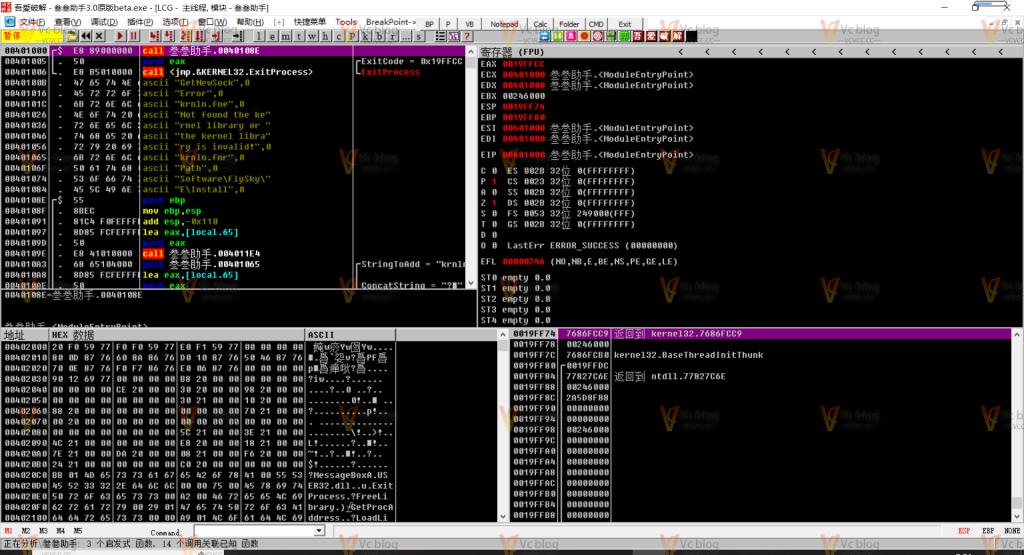

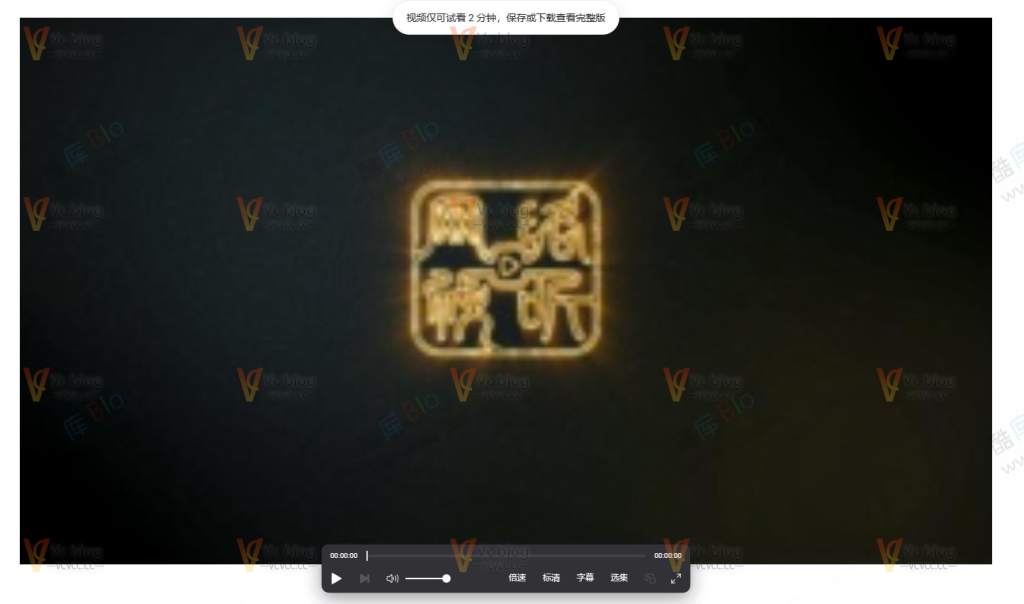
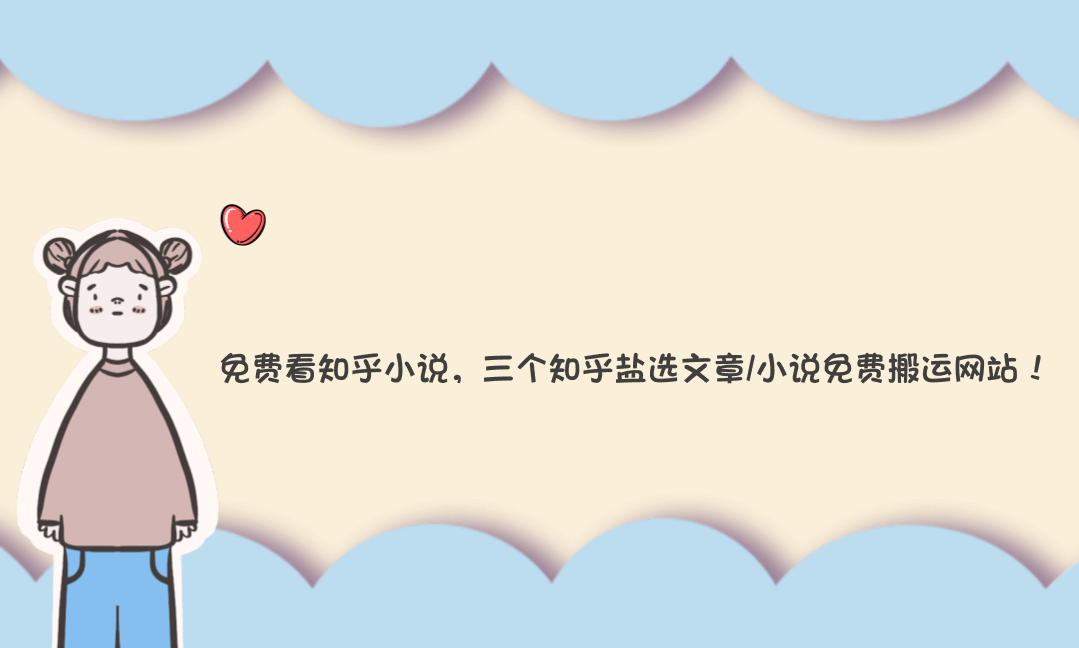
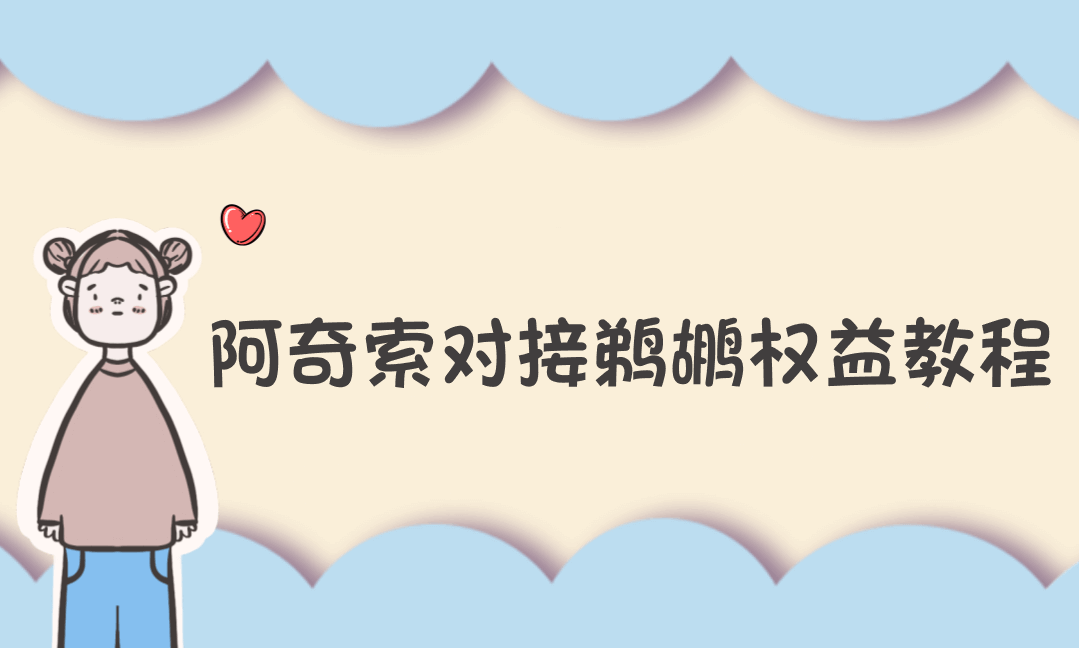
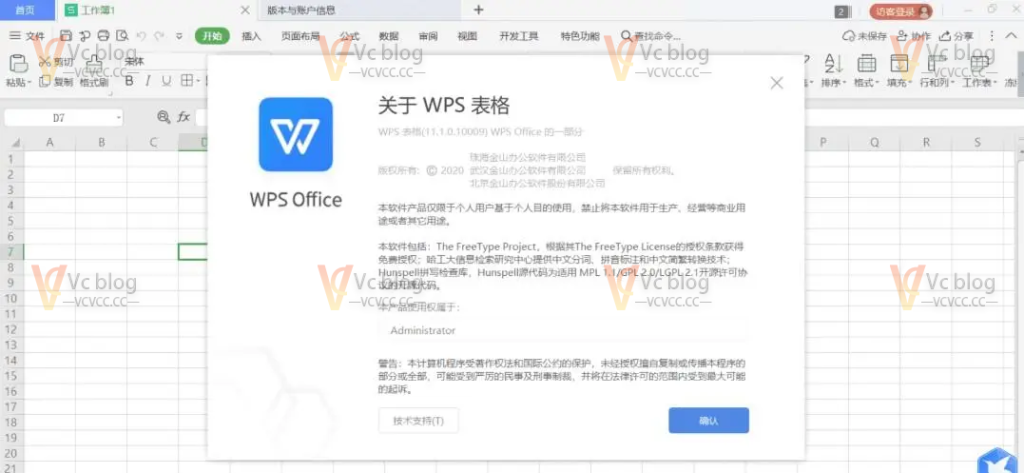
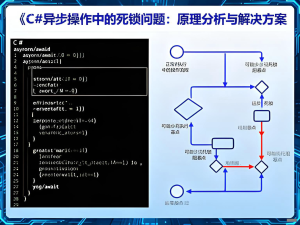




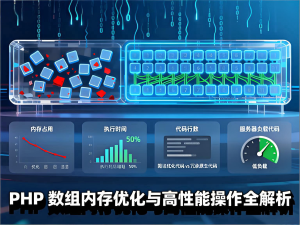


暂无评论内容