表格和表单是HTML中最复杂且功能最强大的组件之一。本课将深入探讨现代表格的可访问性设计、复杂表单控件的使用、客户端验证的实现,以及如何创建符合Web标准的交互界面。通过完整实战案例,掌握企业级数据展示和用户输入解决方案。
![图片[1]-HTML自学全攻略④:表格与表单深度解析 | 前端入门第四课](https://blogimg.vcvcc.cc/2025/11/20251108155242392-1024x575.png?imageView2/0/format/webp/q/75)
表格系统:从基础到高级
语义化表格结构设计
基础表格与分组元素
<!-- 语义化表格基础结构 -->
<table>
<caption>2024年第一季度销售数据统计</caption>
<thead>
<tr>
<th scope="col">产品类别</th>
<th scope="col">一月销售额</th>
<th scope="col">二月销售额</th>
<th scope="col">三月销售额</th>
<th scope="col">季度总计</th>
</tr>
</thead>
<tbody>
<tr>
<th scope="row">智能手机</th>
<td>¥1,250,000</td>
<td>¥1,380,000</td>
<td>¥1,520,000</td>
<td>¥4,150,000</td>
</tr>
<tr>
<th scope="row">笔记本电脑</th>
<td>¥890,000</td>
<td>¥950,000</td>
<td>¥1,100,000</td>
<td>¥2,940,000</td>
</tr>
</tbody>
<tfoot>
<tr>
<th scope="row">总计</th>
<td>¥2,140,000</td>
<td>¥2,330,000</td>
<td>¥2,620,000</td>
<td>¥7,090,000</td>
</tr>
</tfoot>
</table>复杂表格与可访问性增强
多级表头与行列关联
<!-- 复杂表头结构 -->
<table>
<caption>员工技能矩阵评估表</caption>
<thead>
<tr>
<th scope="col" rowspan="2">员工姓名</th>
<th scope="col" rowspan="2">部门</th>
<th scope="colgroup" colspan="3">技术能力评分</th>
<th scope="colgroup" colspan="2">软技能评分</th>
</tr>
<tr>
<!-- 技术能力子分类 -->
<th scope="col">前端开发</th>
<th scope="col">后端开发</th>
<th scope="col">数据库</th>
<!-- 软技能子分类 -->
<th scope="col">沟通能力</th>
<th scope="col">团队协作</th>
</tr>
</thead>
<tbody>
<tr>
<th scope="row">张三</th>
<td>前端开发部</td>
<td>9/10</td>
<td>6/10</td>
<td>5/10</td>
<td>8/10</td>
<td>9/10</td>
</tr>
<tr>
<th scope="row">李四</th>
<td>后端开发部</td>
<td>7/10</td>
<td>9/10</td>
<td>8/10</td>
<td>7/10</td>
<td>8/10</td>
</tr>
</tbody>
</table>响应式表格解决方案
<!-- 响应式表格容器 -->
<div class="table-container" role="region" aria-labelledby="responsive-table-caption" tabindex="0">
<table>
<caption id="responsive-table-caption">移动端优化数据表格</caption>
<!-- 表格内容 -->
</table>
</div>表单系统:完整输入解决方案
表单基础结构与语义化
表单容器与基础属性
<form action="/submit-registration"
method="POST"
enctype="application/x-www-form-urlencoded"
novalidate
aria-labelledby="form-title">
<h2 id="form-title">用户注册表单</h2>
<!-- 表单内容区域 -->
</form>输入控件深度解析
文本输入与验证
<!-- 文本输入组 -->
<div class="form-group">
<label for="username">用户名</label>
<input type="text"
id="username"
name="username"
required
minlength="3"
maxlength="20"
pattern="[a-zA-Z0-9_]+"
placeholder="请输入3-20位字母、数字或下划线"
aria-describedby="username-help">
<small id="username-help">用户名由字母、数字和下划线组成,长度3-20位</small>
</div>
<!-- 邮箱与URL输入 -->
<div class="form-group">
<label for="email">电子邮箱</label>
<input type="email"
id="email"
name="email"
required
multiple
placeholder="user@example.com">
</div>
<div class="form-group">
<label for="website">个人网站</label>
<input type="url"
id="website"
name="website"
placeholder="https://example.com">
</div>选择型控件高级应用
<!-- 下拉选择框 -->
<div class="form-group">
<label for="country">国家/地区</label>
<select id="country" name="country" required>
<option value="" disabled selected>请选择您的国家</option>
<optgroup label="亚洲">
<option value="CN">中国</option>
<option value="JP">日本</option>
<option value="KR">韩国</option>
</optgroup>
<optgroup label="欧洲">
<option value="UK">英国</option>
<option value="FR">法国</option>
<option value="DE">德国</option>
</optgroup>
</select>
</div>
<!-- 数据列表自动完成 -->
<div class="form-group">
<label for="programming-language">编程语言</label>
<input type="text"
id="programming-language"
name="programming_language"
list="language-suggestions">
<datalist id="language-suggestions">
<option value="JavaScript">
<option value="Python">
<option value="Java">
<option value="C++">
<option value="Go">
<option value="Rust">
</datalist>
</div>文件上传与复杂输入
<!-- 文件上传控件 -->
<div class="form-group">
<label for="avatar">头像上传</label>
<input type="file"
id="avatar"
name="avatar"
accept=".jpg,.jpeg,.png,.gif"
multiple
aria-describedby="avatar-help">
<small id="avatar-help">支持 JPG, PNG, GIF 格式,单个文件不超过 2MB</small>
</div>
<!-- 范围滑块 -->
<div class="form-group">
<label for="volume">音量控制</label>
<input type="range"
id="volume"
name="volume"
min="0"
max="100"
value="50"
step="10"
list="volume-markers">
<datalist id="volume-markers">
<option value="0" label="静音">
<option value="50" label="中等">
<option value="100" label="最大">
</datalist>
<output for="volume" id="volume-output">50%</output>
</div>
<!-- 颜色选择器 -->
<div class="form-group">
<label for="theme-color">主题颜色</label>
<input type="color"
id="theme-color"
name="theme_color"
value="#3498db">
</div>表单分组与结构优化
字段集与图例
<!-- 个人信息分组 -->
<fieldset>
<legend>个人信息</legend>
<div class="form-group">
<label for="full-name">姓名</label>
<input type="text" id="full-name" name="full_name" required>
</div>
<div class="form-group">
<label for="birthdate">出生日期</label>
<input type="date" id="birthdate" name="birthdate">
</div>
</fieldset>
<!-- 账户设置分组 -->
<fieldset>
<legend>账户设置</legend>
<div class="form-group">
<label for="password">密码</label>
<input type="password"
id="password"
name="password"
required
minlength="8"
pattern="^(?=.*[a-z])(?=.*[A-Z])(?=.*\d).{8,}$">
</div>
<div class="form-group">
<label for="newsletter">订阅设置</label>
<div class="checkbox-group">
<input type="checkbox"
id="newsletter"
name="newsletter"
value="subscribed"
checked>
<label for="newsletter">订阅产品更新和新闻通讯</label>
</div>
</div>
</fieldset>表单验证与用户体验
客户端验证实现
<!-- 实时验证表单 -->
<form id="registration-form" novalidate>
<div class="form-group">
<label for="user-email">邮箱地址</label>
<input type="email"
id="user-email"
name="user_email"
required
pattern="[a-z0-9._%+-]+@[a-z0-9.-]+\.[a-z]{2,}$">
<div class="validation-message" aria-live="polite"></div>
</div>
<button type="submit">提交注册</button>
</form>验证JavaScript增强
// 表单验证增强脚本
document.getElementById('registration-form').addEventListener('submit', function(e) {
const emailInput = document.getElementById('user-email');
const validationMessage = emailInput.nextElementSibling;
if (!emailInput.validity.valid) {
e.preventDefault();
if (emailInput.validity.valueMissing) {
validationMessage.textContent = '请输入邮箱地址';
} else if (emailInput.validity.typeMismatch) {
validationMessage.textContent = '请输入有效的邮箱地址';
} else if (emailInput.validity.patternMismatch) {
validationMessage.textContent = '邮箱格式不正确';
}
emailInput.focus();
}
});实战:完整数据管理系统
下面是一个完整的数据管理界面,综合运用了表格和表单的高级特性:
<!DOCTYPE html>
<html lang="zh-CN">
<head>
<meta charset="UTF-8">
<meta name="viewport" content="width=device-width, initial-scale=1.0">
<title>员工信息管理系统 - HTML表格与表单实战</title>
<style>
:root {
--primary: #2c3e50;
--secondary: #3498db;
--accent: #e74c3c;
--success: #27ae60;
--warning: #f39c12;
--light: #ecf0f1;
--dark: #34495e;
--text: #2c3e50;
--border: #bdc3c7;
}
* {
margin: 0;
padding: 0;
box-sizing: border-box;
}
body {
font-family: 'Segoe UI', system-ui, -apple-system, sans-serif;
line-height: 1.6;
color: var(--text);
background: linear-gradient(135deg, #667eea 0%, #764ba2 100%);
min-height: 100vh;
padding: 20px;
}
.container {
max-width: 1400px;
margin: 0 auto;
}
header {
background: white;
padding: 2rem;
border-radius: 15px;
box-shadow: 0 10px 30px rgba(0,0,0,0.1);
margin-bottom: 2rem;
text-align: center;
}
h1 {
color: var(--primary);
font-size: 2.5rem;
margin-bottom: 0.5rem;
}
.subtitle {
color: var(--dark);
font-size: 1.1rem;
opacity: 0.8;
}
.main-content {
display: grid;
grid-template-columns: 1fr 2fr;
gap: 2rem;
margin-bottom: 2rem;
}
@media (max-width: 1024px) {
.main-content {
grid-template-columns: 1fr;
}
}
.form-section, .table-section {
background: white;
padding: 2rem;
border-radius: 15px;
box-shadow: 0 5px 20px rgba(0,0,0,0.1);
}
h2 {
color: var(--primary);
margin-bottom: 1.5rem;
padding-bottom: 0.5rem;
border-bottom: 3px solid var(--secondary);
}
.form-group {
margin-bottom: 1.5rem;
}
label {
display: block;
margin-bottom: 0.5rem;
font-weight: 600;
color: var(--dark);
}
input, select, textarea {
width: 100%;
padding: 0.75rem;
border: 2px solid var(--border);
border-radius: 8px;
font-size: 1rem;
transition: all 0.3s ease;
}
input:focus, select:focus, textarea:focus {
outline: none;
border-color: var(--secondary);
box-shadow: 0 0 0 3px rgba(52, 152, 219, 0.1);
}
input:invalid {
border-color: var(--accent);
}
input:valid {
border-color: var(--success);
}
.checkbox-group, .radio-group {
display: flex;
align-items: center;
gap: 0.5rem;
}
.checkbox-group input, .radio-group input {
width: auto;
}
fieldset {
border: 2px solid var(--light);
border-radius: 8px;
padding: 1.5rem;
margin-bottom: 1.5rem;
}
legend {
font-weight: 600;
color: var(--primary);
padding: 0 1rem;
}
button {
background: var(--secondary);
color: white;
border: none;
padding: 0.75rem 1.5rem;
border-radius: 8px;
font-size: 1rem;
font-weight: 600;
cursor: pointer;
transition: all 0.3s ease;
}
button:hover {
background: var(--primary);
transform: translateY(-2px);
}
.button-group {
display: flex;
gap: 1rem;
margin-top: 2rem;
}
.button-group button[type="reset"] {
background: var(--light);
color: var(--dark);
}
/* 表格样式 */
.table-container {
overflow-x: auto;
margin-top: 1rem;
}
table {
width: 100%;
border-collapse: collapse;
background: white;
border-radius: 8px;
overflow: hidden;
box-shadow: 0 2px 10px rgba(0,0,0,0.1);
}
th, td {
padding: 1rem;
text-align: left;
border-bottom: 1px solid var(--light);
}
th {
background: var(--primary);
color: white;
font-weight: 600;
}
tr:hover {
background: var(--light);
}
tfoot th {
background: var(--dark);
}
.action-buttons {
display: flex;
gap: 0.5rem;
}
.btn-edit, .btn-delete {
padding: 0.25rem 0.75rem;
font-size: 0.875rem;
border-radius: 4px;
}
.btn-edit {
background: var(--warning);
}
.btn-delete {
background: var(--accent);
}
.status-active {
color: var(--success);
font-weight: 600;
}
.status-inactive {
color: var(--accent);
font-weight: 600;
}
/* 响应式设计 */
@media (max-width: 768px) {
body {
padding: 10px;
}
header {
padding: 1.5rem;
}
h1 {
font-size: 2rem;
}
.form-section, .table-section {
padding: 1.5rem;
}
th, td {
padding: 0.75rem 0.5rem;
}
.action-buttons {
flex-direction: column;
}
}
/* 打印样式 */
@media print {
body {
background: white;
padding: 0;
}
.form-section, button {
display: none;
}
.table-section {
box-shadow: none;
}
}
</style>
</head>
<body>
<div class="container">
<header>
<h1>员工信息管理系统</h1>
<p class="subtitle">基于HTML5表格与表单的高级应用实战</p>
</header>
<div class="main-content">
<!-- 表单区域 -->
<section class="form-section" aria-labelledby="form-title">
<h2 id="form-title">添加新员工</h2>
<form id="employee-form" novalidate>
<fieldset>
<legend>基本信息</legend>
<div class="form-group">
<label for="employee-id">员工ID *</label>
<input type="text"
id="employee-id"
name="employee_id"
required
pattern="[A-Z]{2}[0-9]{4}"
placeholder="例如:DEV001"
aria-describedby="id-help">
<small id="id-help" style="color: var(--dark);">格式:2位字母+3位数字(如:DEV001)</small>
</div>
<div class="form-group">
<label for="full-name">姓名 *</label>
<input type="text"
id="full-name"
name="full_name"
required
minlength="2"
maxlength="50"
placeholder="请输入员工姓名">
</div>
<div class="form-group">
<label for="department">所属部门 *</label>
<select id="department" name="department" required>
<option value="" disabled selected>请选择部门</option>
<option value="development">技术开发部</option>
<option value="design">产品设计部</option>
<option value="marketing">市场运营部</option>
<option value="hr">人力资源部</option>
<option value="finance">财务部</option>
</select>
</div>
</fieldset>
<fieldset>
<legend>联系信息</legend>
<div class="form-group">
<label for="email">工作邮箱 *</label>
<input type="email"
id="email"
name="email"
required
placeholder="name@company.com">
</div>
<div class="form-group">
<label for="phone">联系电话</label>
<input type="tel"
id="phone"
name="phone"
pattern="[0-9]{11}"
placeholder="13800138000">
</div>
</fieldset>
<fieldset>
<legend>工作信息</legend>
<div class="form-group">
<label for="position">职位 *</label>
<input type="text"
id="position"
name="position"
required
placeholder="例如:前端开发工程师">
</div>
<div class="form-group">
<label for="salary">基本薪资</label>
<input type="number"
id="salary"
name="salary"
min="3000"
max="100000"
step="500"
placeholder="请输入月薪">
</div>
<div class="form-group">
<label for="hire-date">入职日期 *</label>
<input type="date"
id="hire-date"
name="hire_date"
required>
</div>
<div class="form-group">
<label>员工状态</label>
<div class="radio-group">
<input type="radio"
id="status-active"
name="status"
value="active"
checked>
<label for="status-active">在职</label>
<input type="radio"
id="status-inactive"
name="status"
value="inactive">
<label for="status-inactive">离职</label>
</div>
</div>
</fieldset>
<fieldset>
<legend>技能与偏好</legend>
<div class="form-group">
<label>技术技能</label>
<div class="checkbox-group">
<input type="checkbox"
id="skill-html"
name="skills"
value="html">
<label for="skill-html">HTML/CSS</label>
</div>
<div class="checkbox-group">
<input type="checkbox"
id="skill-js"
name="skills"
value="javascript">
<label for="skill-js">JavaScript</label>
</div>
<div class="checkbox-group">
<input type="checkbox"
id="skill-react"
name="skills"
value="react">
<label for="skill-react">React</label>
</div>
<div class="checkbox-group">
<input type="checkbox"
id="skill-node"
name="skills"
value="nodejs">
<label for="skill-node">Node.js</label>
</div>
</div>
<div class="form-group">
<label for="preferred-color">偏好主题色</label>
<input type="color"
id="preferred-color"
name="preferred_color"
value="#3498db">
</div>
</fieldset>
<div class="button-group">
<button type="submit">添加员工</button>
<button type="reset">重置表单</button>
</div>
</form>
</section>
<!-- 表格区域 -->
<section class="table-section" aria-labelledby="table-title">
<h2 id="table-title">员工信息表</h2>
<div class="table-container" role="region" aria-labelledby="table-title" tabindex="0">
<table>
<caption>公司当前在职员工信息列表</caption>
<thead>
<tr>
<th scope="col">员工ID</th>
<th scope="col">姓名</th>
<th scope="col">部门</th>
<th scope="col">职位</th>
<th scope="col">邮箱</th>
<th scope="col">入职日期</th>
<th scope="col">状态</th>
<th scope="col">操作</th>
</tr>
</thead>
<tbody>
<tr>
<th scope="row">DEV001</th>
<td>张三</td>
<td>技术开发部</td>
<td>前端开发工程师</td>
<td>zhangsan@company.com</td>
<td>2023-03-15</td>
<td class="status-active">在职</td>
<td>
<div class="action-buttons">
<button class="btn-edit" aria-label="编辑张三的信息">编辑</button>
<button class="btn-delete" aria-label="删除张三的记录">删除</button>
</div>
</td>
</tr>
<tr>
<th scope="row">DES002</th>
<td>李四</td>
<td>产品设计部</td>
<td>UI设计师</td>
<td>lisi@company.com</td>
<td>2023-06-20</td>
<td class="status-active">在职</td>
<td>
<div class="action-buttons">
<button class="btn-edit" aria-label="编辑李四的信息">编辑</button>
<button class="btn-delete" aria-label="删除李四的记录">删除</button>
</div>
</td>
</tr>
<tr>
<th scope="row">MKT003</th>
<td>王五</td>
<td>市场运营部</td>
<td>营销专员</td>
<td>wangwu@company.com</td>
<td>2024-01-10</td>
<td class="status-active">在职</td>
<td>
<div class="action-buttons">
<button class="btn-edit" aria-label="编辑王五的信息">编辑</button>
<button class="btn-delete" aria-label="删除王五的记录">删除</button>
</div>
</td>
</tr>
</tbody>
<tfoot>
<tr>
<th scope="row" colspan="7">总计员工数</th>
<td>3人</td>
</tr>
</tfoot>
</table>
</div>
</section>
</div>
</div>
<script>
// 表单验证与交互增强
document.addEventListener('DOMContentLoaded', function() {
const form = document.getElementById('employee-form');
const table = document.querySelector('tbody');
// 表单提交处理
form.addEventListener('submit', function(e) {
e.preventDefault();
if (this.checkValidity()) {
// 获取表单数据
const formData = new FormData(this);
const employee = {
id: formData.get('employee_id'),
name: formData.get('full_name'),
department: formData.get('department'),
position: formData.get('position'),
email: formData.get('email'),
hireDate: formData.get('hire_date'),
status: formData.get('status')
};
// 添加到表格
addEmployeeToTable(employee);
// 重置表单
this.reset();
// 成功提示
alert('员工信息添加成功!');
} else {
// 验证失败提示
alert('请正确填写所有必填字段!');
}
});
// 添加员工到表格
function addEmployeeToTable(employee) {
const row = document.createElement('tr');
row.innerHTML = `
<th scope="row">${employee.id}</th>
<td>${employee.name}</td>
<td>${getDepartmentName(employee.department)}</td>
<td>${employee.position}</td>
<td>${employee.email}</td>
<td>${employee.hireDate}</td>
<td class="status-${employee.status}">${employee.status === 'active' ? '在职' : '离职'}</td>
<td>
<div class="action-buttons">
<button class="btn-edit" aria-label="编辑${employee.name}的信息">编辑</button>
<button class="btn-delete" aria-label="删除${employee.name}的记录">删除</button>
</div>
</td>
`;
table.appendChild(row);
// 添加删除按钮事件
const deleteBtn = row.querySelector('.btn-delete');
deleteBtn.addEventListener('click', function() {
if (confirm(`确定要删除员工 ${employee.name} 的记录吗?`)) {
row.remove();
updateEmployeeCount();
}
});
updateEmployeeCount();
}
// 获取部门显示名称
function getDepartmentName(dept) {
const departments = {
'development': '技术开发部',
'design': '产品设计部',
'marketing': '市场运营部',
'hr': '人力资源部',
'finance': '财务部'
};
return departments[dept] || dept;
}
// 更新员工计数
function updateEmployeeCount() {
const employeeCount = table.children.length;
document.querySelector('tfoot td').textContent = `${employeeCount}人`;
}
// 为现有删除按钮添加事件
document.querySelectorAll('.btn-delete').forEach(btn => {
btn.addEventListener('click', function() {
const row = this.closest('tr');
const name = row.cells[1].textContent;
if (confirm(`确定要删除员工 ${name} 的记录吗?`)) {
row.remove();
updateEmployeeCount();
}
});
});
// 实时验证反馈
const inputs = form.querySelectorAll('input, select');
inputs.forEach(input => {
input.addEventListener('blur', function() {
this.reportValidity();
});
});
});
</script>
</body>
</html>常见问题解答
(1) 什么时候应该使用 <fieldset> 和 <legend>?
使用 fieldset 当:
- 表单有逻辑分组(个人信息、支付信息、偏好设置)
- 需要为屏幕阅读器用户提供分组上下文
- 表单包含多个相关的控件集合
- 需要创建复杂的表单布局结构
legend 的作用:
- 为字段组提供可访问的标签
- 帮助用户理解这组控件的共同目的
- 提升表单的结构清晰度
(2) 表格的 scope 属性有什么作用?
scope 属性定义了表头单元格与数据单元格的关系:
<!-- 列标题 -->
<th scope="col">产品名称</th>
<!-- 行标题 -->
<th scope="row">第一季度</th>
<!-- 行组标题 -->
<th scope="rowgroup">2024年数据</th>
<!-- 列组标题 -->
<th scope="colgroup">销售指标</th>重要性:
- 帮助屏幕阅读器正确朗读表格数据
- 建立表头与数据的明确关联
- 提升复杂表格的可访问性
(3) 表单验证的最佳实践是什么?
客户端验证策略:
<!-- HTML5 内置验证 -->
<input required minlength="3" pattern="[A-Za-z]+">
<!-- 自定义验证消息 -->
<input oninvalid="this.setCustomValidity('请输入有效的用户名')">用户体验优化:
- 实时验证提供即时反馈
- 清晰的错误提示信息
- 允许用户轻松纠正错误
- 服务器端验证作为最终保障
性能与安全考虑
表单安全实践
<!-- CSRF 保护 -->
<input type="hidden" name="csrf_token" value="...">
<!-- 文件上传限制 -->
<input type="file" accept=".jpg,.png" max-size="2097152">
<!-- 密码安全 -->
<input type="password" autocomplete="new-password">表格性能优化
<!-- 虚拟滚动大型表格 -->
<div class="virtual-table" style="height: 400px; overflow: auto;">
<table>
<!-- 只渲染可见行 -->
</table>
</div>
<!-- 懒加载表格数据 -->
<table data-src="/api/employees" data-page="1">
<!-- 动态加载内容 -->
</table>总结
本课深入探讨了HTML表格与表单的高级应用:
- 语义化表格设计:复杂表头、行列关联、可访问性增强
- 完整表单系统:输入控件、分组结构、验证机制
- 用户体验优化:实时反馈、错误处理、交互增强
- 实战管理系统:综合运用表格和表单创建完整应用
- 性能与安全:优化策略和安全最佳实践
掌握这些高级技巧后,你已能够创建企业级的数据管理和用户交互界面。下一课我们将进入CSS基础与样式整合的学习。
系列文章导航
上一篇:第3课:超链接与多媒体嵌入——路径详解与媒体优化
下一篇:第5课:CSS基础与样式整合——选择器、盒模型与布局入门
系列目录:查看《HTML自学全攻略》完整系列文章
© 版权声明
THE END
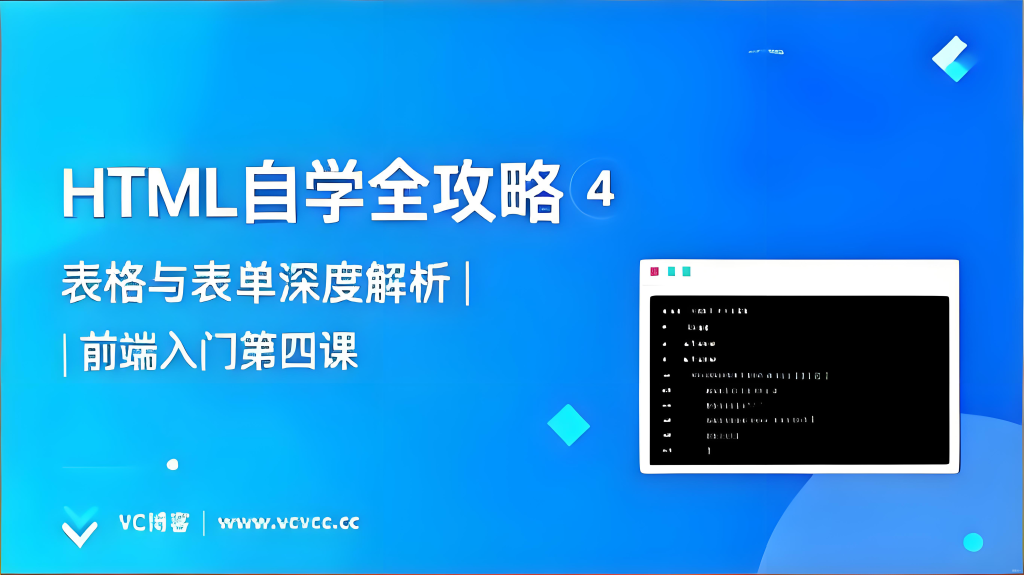


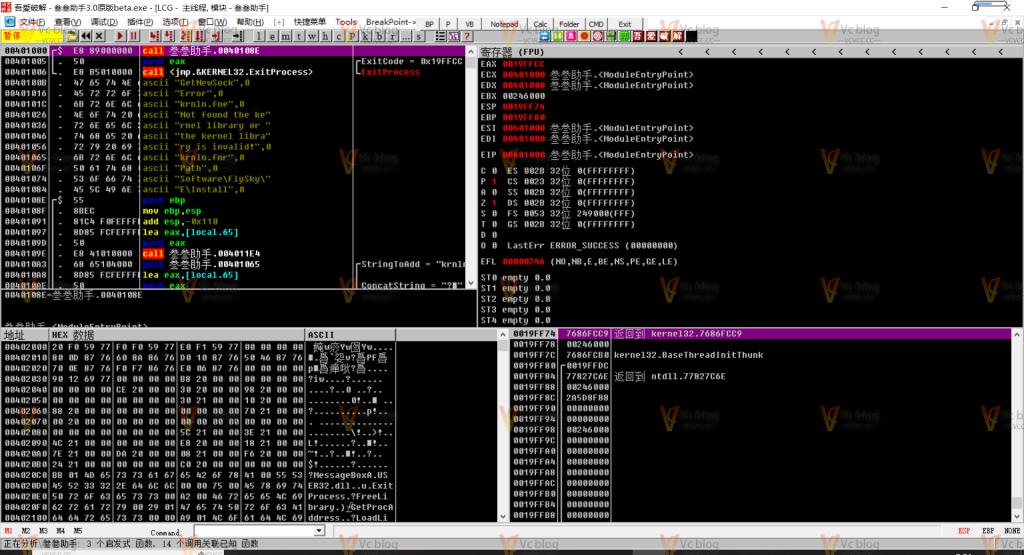

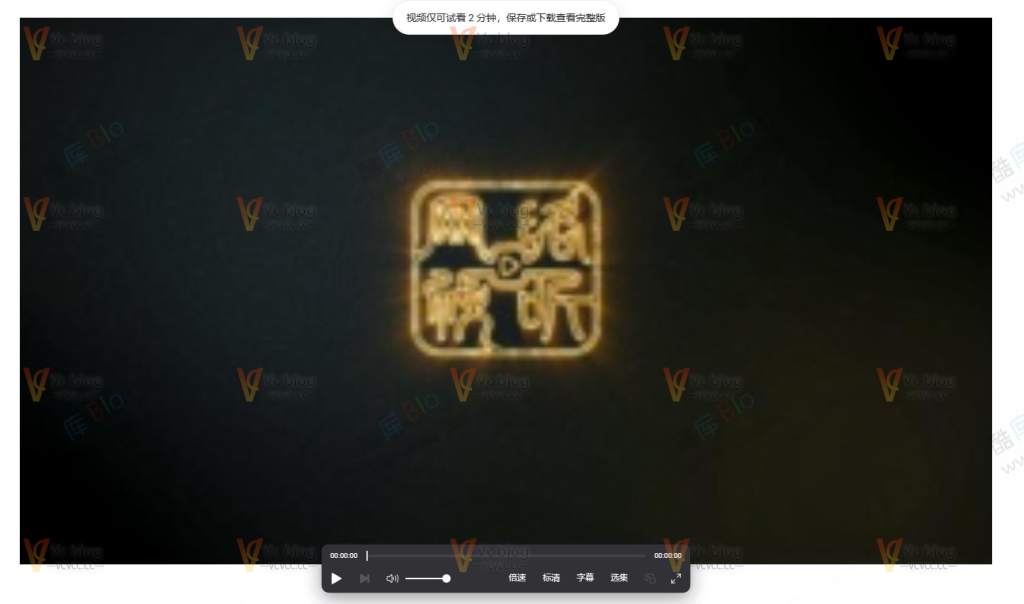
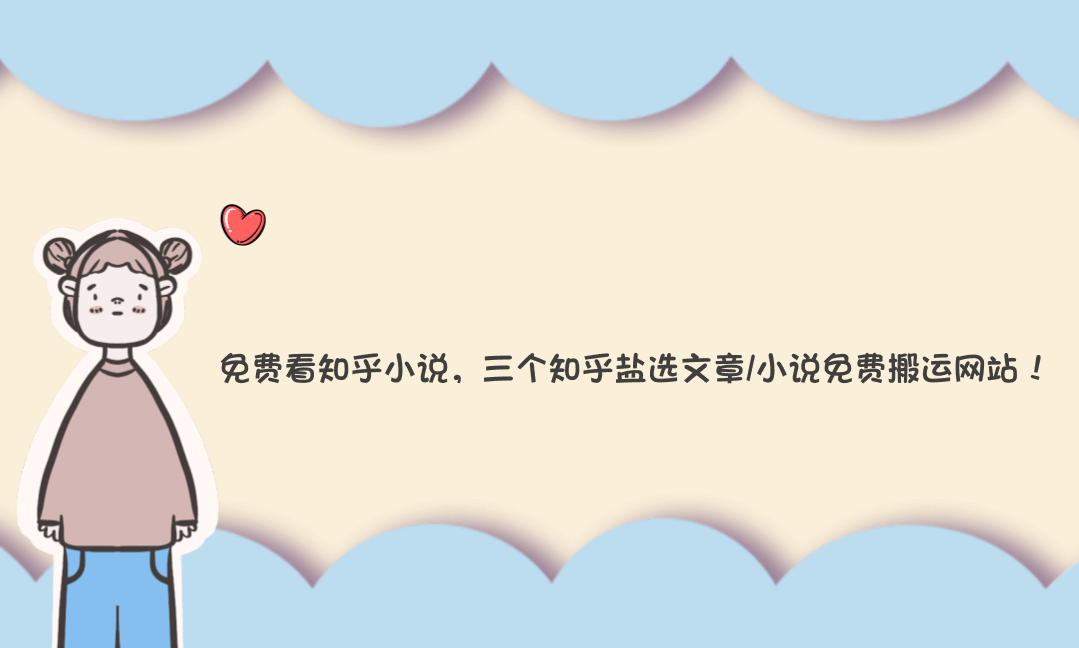
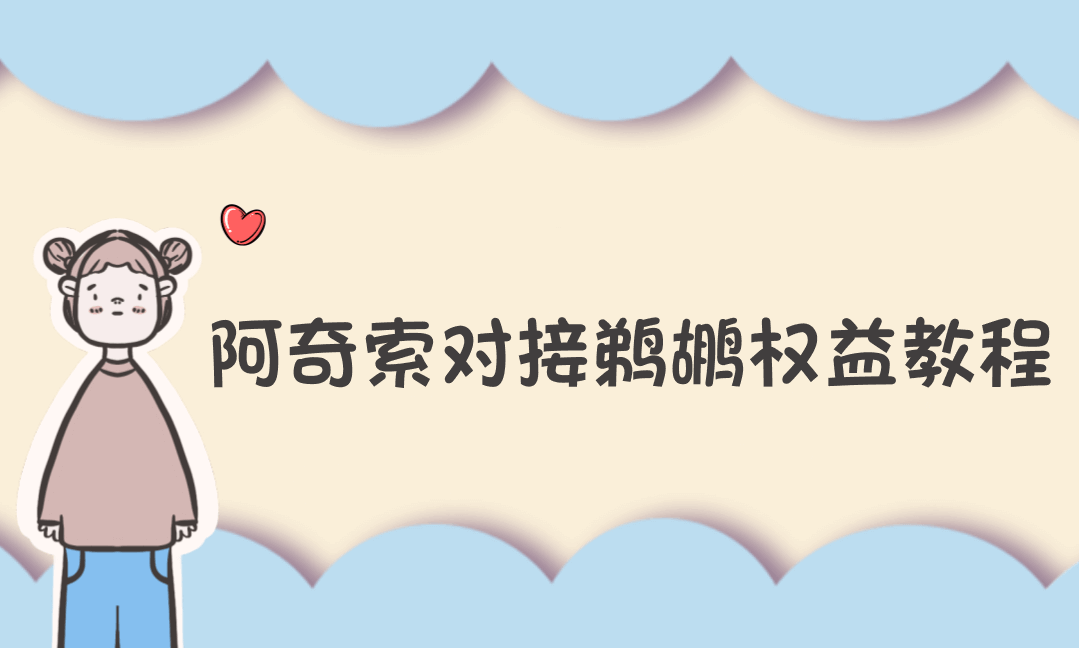
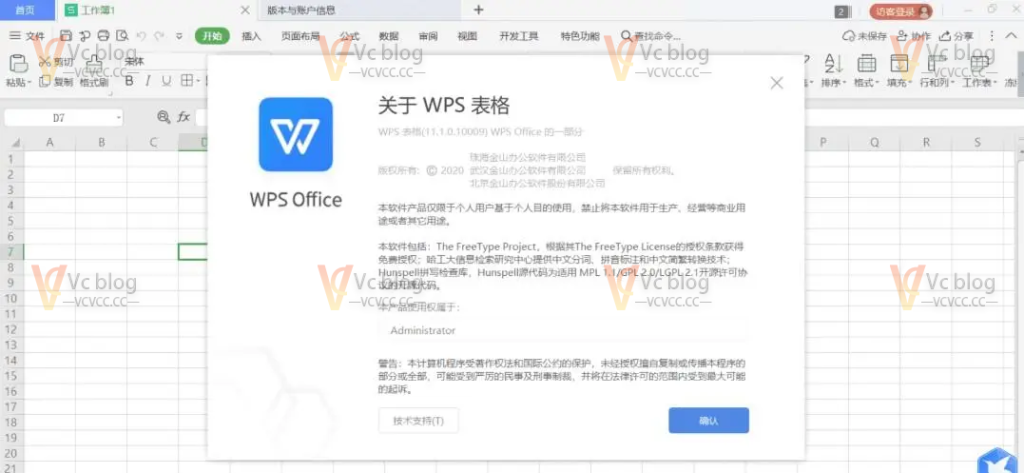


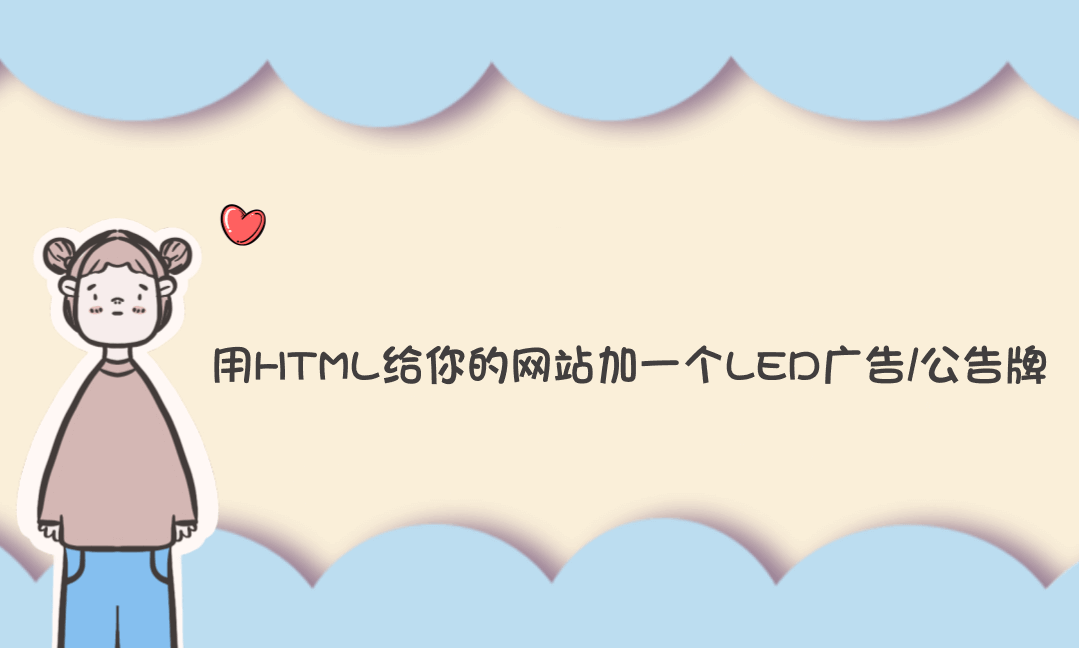

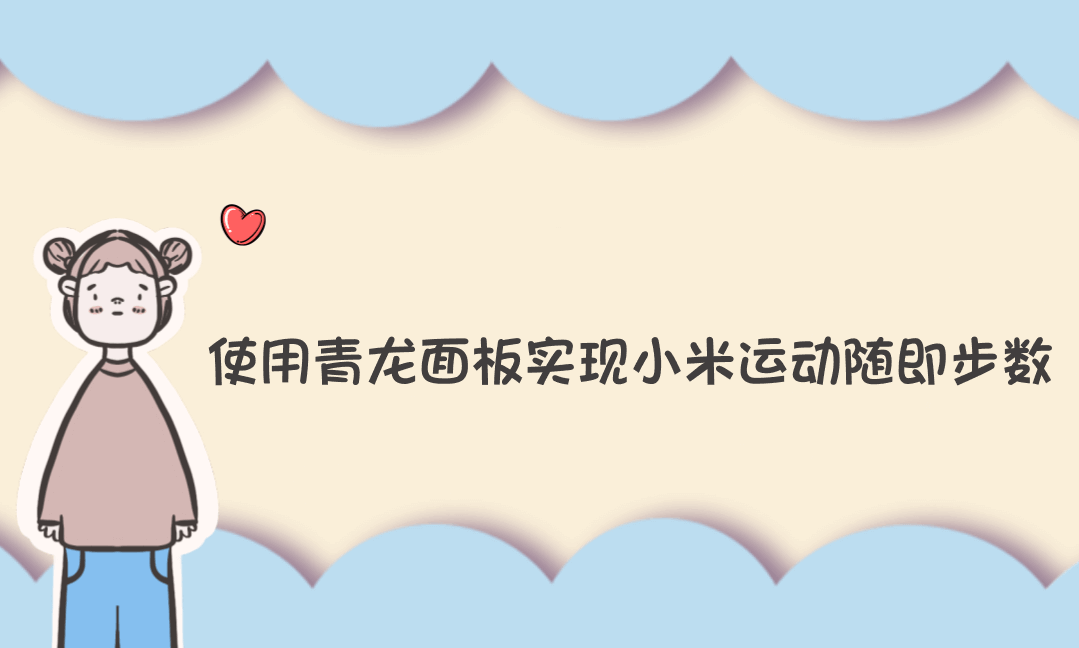
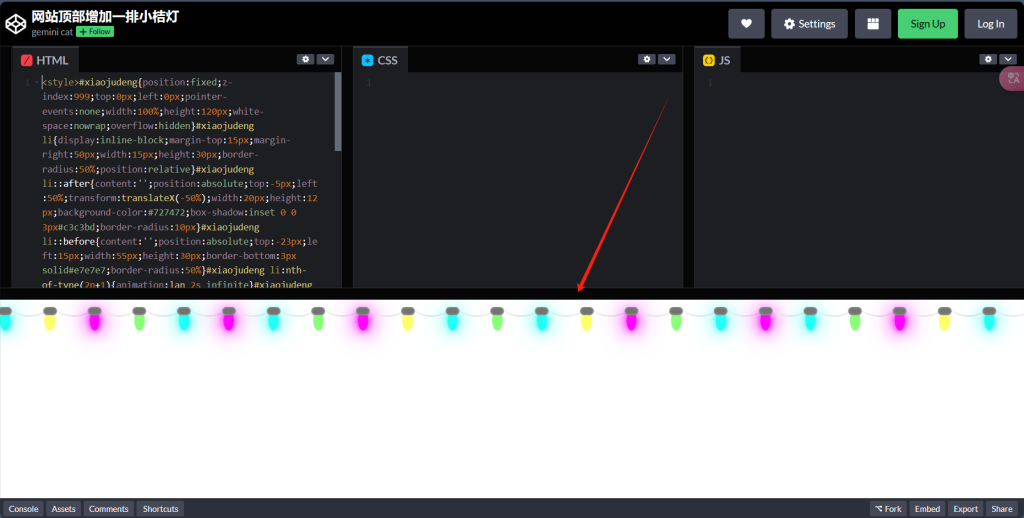


暂无评论内容