引导页是网站维护、产品上线或活动推广的重要入口页面。本文提供两个精心设计的HTML引导页模板,包含完整的响应式布局、动画效果和交互设计,所有代码均可直接使用,助力提升用户体验和品牌形象。
一、模板一:优雅维护公告页
![图片[1]-两个精美HTML引导页模板:从维护公告到创意展示的完整解决方案-Vc博客](https://blogimg.vcvcc.cc/2025/10/20251031155522297-1024x488.gif?imageView2/0/format/webp/q/75)
1. 设计思路与特点
这是一个专业的网站维护公告页面,适合在系统升级、服务器维护时使用。设计风格简洁优雅,包含倒计时功能和进度动画。
核心特性:
- 响应式设计,支持所有设备
- 实时维护倒计时显示
- 进度条动画效果
- 社交媒体链接和联系方式
- 优雅的加载动画
2. 完整代码实现
<!DOCTYPE html>
<html lang="zh-CN">
<head>
<meta charset="UTF-8">
<meta name="viewport" content="width=device-width, initial-scale=1.0">
<title>系统维护中 - VC博客</title>
<style>
* {
margin: 0;
padding: 0;
box-sizing: border-box;
}
body {
font-family: 'Segoe UI', Tahoma, Geneva, Verdana, sans-serif;
background: linear-gradient(135deg, #667eea 0%, #764ba2 100%);
min-height: 100vh;
display: flex;
align-items: center;
justify-content: center;
padding: 20px;
}
.maintenance-container {
background: rgba(255, 255, 255, 0.95);
border-radius: 20px;
padding: 50px 40px;
text-align: center;
box-shadow: 0 20px 40px rgba(0, 0, 0, 0.1);
max-width: 600px;
width: 100%;
backdrop-filter: blur(10px);
}
.logo {
margin-bottom: 30px;
}
.logo h1 {
color: #333;
font-size: 2.5em;
margin-bottom: 10px;
}
.logo p {
color: #666;
font-size: 1.1em;
}
.main-icon {
font-size: 4em;
color: #667eea;
margin-bottom: 20px;
animation: bounce 2s infinite;
}
@keyframes bounce {
0%, 20%, 50%, 80%, 100% {
transform: translateY(0);
}
40% {
transform: translateY(-10px);
}
60% {
transform: translateY(-5px);
}
}
h2 {
color: #333;
margin-bottom: 20px;
font-size: 2em;
}
.description {
color: #666;
line-height: 1.6;
margin-bottom: 30px;
font-size: 1.1em;
}
.countdown {
display: flex;
justify-content: center;
gap: 15px;
margin-bottom: 30px;
}
.countdown-item {
background: #667eea;
color: white;
padding: 15px;
border-radius: 10px;
min-width: 80px;
}
.countdown-number {
font-size: 2em;
font-weight: bold;
display: block;
}
.countdown-label {
font-size: 0.9em;
opacity: 0.9;
}
.progress-container {
background: #e0e0e0;
border-radius: 10px;
height: 8px;
margin-bottom: 30px;
overflow: hidden;
}
.progress-bar {
background: linear-gradient(90deg, #667eea, #764ba2);
height: 100%;
width: 65%;
border-radius: 10px;
animation: progress 2s ease-in-out infinite;
}
@keyframes progress {
0% { width: 65%; }
50% { width: 75%; }
100% { width: 65%; }
}
.contact-info {
background: #f8f9fa;
padding: 20px;
border-radius: 10px;
margin-bottom: 30px;
}
.contact-info h3 {
color: #333;
margin-bottom: 15px;
}
.social-links {
display: flex;
justify-content: center;
gap: 15px;
margin-bottom: 30px;
}
.social-link {
width: 40px;
height: 40px;
background: #667eea;
color: white;
border-radius: 50%;
display: flex;
align-items: center;
justify-content: center;
text-decoration: none;
transition: all 0.3s ease;
}
.social-link:hover {
background: #764ba2;
transform: translateY(-2px);
}
.action-buttons {
display: flex;
gap: 15px;
justify-content: center;
flex-wrap: wrap;
}
.btn {
padding: 12px 30px;
border: none;
border-radius: 25px;
font-size: 1em;
cursor: pointer;
transition: all 0.3s ease;
text-decoration: none;
display: inline-block;
}
.btn-primary {
background: linear-gradient(135deg, #667eea, #764ba2);
color: white;
}
.btn-primary:hover {
transform: translateY(-2px);
box-shadow: 0 10px 20px rgba(102, 126, 234, 0.3);
}
.btn-secondary {
background: transparent;
color: #667eea;
border: 2px solid #667eea;
}
.btn-secondary:hover {
background: #667eea;
color: white;
}
.copyright {
margin-top: 30px;
color: #999;
font-size: 0.9em;
}
.copyright a {
color: #667eea;
text-decoration: none;
}
@media (max-width: 768px) {
.maintenance-container {
padding: 30px 20px;
}
.countdown {
gap: 10px;
}
.countdown-item {
min-width: 60px;
padding: 10px;
}
.countdown-number {
font-size: 1.5em;
}
}
</style>
</head>
<body>
<div class="maintenance-container">
<div class="logo">
<h1>VC博客</h1>
<p>技术分享与创新实践</p>
</div>
<div class="main-icon">🚧</div>
<h2>系统维护中</h2>
<div class="description">
我们正在对系统进行升级维护,以提供更好的服务体验。<br>
预计维护完成时间:<strong>2小时</strong>
</div>
<div class="countdown">
<div class="countdown-item">
<span class="countdown-number" id="hours">02</span>
<span class="countdown-label">小时</span>
</div>
<div class="countdown-item">
<span class="countdown-number" id="minutes">00</span>
<span class="countdown-label">分钟</span>
</div>
<div class="countdown-item">
<span class="countdown-number" id="seconds">00</span>
<span class="countdown-label">秒</span>
</div>
</div>
<div class="progress-container">
<div class="progress-bar"></div>
</div>
<div class="contact-info">
<h3>紧急联系</h3>
<p>如有紧急问题,请发送邮件至:support@vcvcc.cc</p>
</div>
<div class="social-links">
<a href="https://www.vcvcc.cc/" class="social-link">📱</a>
<a href="https://www.vcvcc.cc/" class="social-link">💬</a>
<a href="https://www.vcvcc.cc/" class="social-link">📧</a>
</div>
<div class="action-buttons">
<a href="https://www.vcvcc.cc/" class="btn btn-primary">访问首页</a>
<a href="https://www.vcvcc.cc/" class="btn btn-secondary">联系客服</a>
</div>
<div class="copyright">
© 2024 <a href="https://www.vcvcc.cc/">VC博客</a> - 保留所有权利
</div>
</div>
<script>
// 倒计时功能
function updateCountdown() {
const hoursElement = document.getElementById('hours');
const minutesElement = document.getElementById('minutes');
const secondsElement = document.getElementById('seconds');
let hours = 2;
let minutes = 0;
let seconds = 0;
setInterval(() => {
if (seconds === 0) {
if (minutes === 0) {
if (hours === 0) {
// 倒计时结束
return;
}
hours--;
minutes = 59;
} else {
minutes--;
}
seconds = 59;
} else {
seconds--;
}
hoursElement.textContent = hours.toString().padStart(2, '0');
minutesElement.textContent = minutes.toString().padStart(2, '0');
secondsElement.textContent = seconds.toString().padStart(2, '0');
}, 1000);
}
// 页面加载完成后启动倒计时
document.addEventListener('DOMContentLoaded', updateCountdown);
</script>
</body>
</html>二、模板二:创意产品展示页
![图片[2]-两个精美HTML引导页模板:从维护公告到创意展示的完整解决方案-Vc博客](https://blogimg.vcvcc.cc/2025/11/20251031160309922-1024x491.gif?imageView2/0/format/webp/q/75)
![图片[3]-两个精美HTML引导页模板:从维护公告到创意展示的完整解决方案-Vc博客](https://blogimg.vcvcc.cc/2025/11/20251031160838811-1024x517.png?imageView2/0/format/webp/q/75)
1. 设计思路与特点
这是一个现代化的产品展示引导页,适合新产品发布、服务推广或创意项目展示。采用卡片式设计和交互动画,突出内容展示。
核心特性:
- 现代化卡片式设计
- 鼠标悬停动画效果
- 渐变色彩和毛玻璃效果
- 响应式网格布局
- 平滑滚动动画
2. 完整代码实现
<!DOCTYPE html>
<html lang="zh-CN">
<head>
<meta charset="UTF-8">
<meta name="viewport" content="width=device-width, initial-scale=1.0">
<title>创新启航 - VC博客</title>
<style>
* {
margin: 0;
padding: 0;
box-sizing: border-box;
}
body {
font-family: 'Inter', 'Segoe UI', sans-serif;
background: linear-gradient(135deg, #667eea 0%, #764ba2 100%);
min-height: 100vh;
color: #333;
line-height: 1.6;
}
.container {
max-width: 1200px;
margin: 0 auto;
padding: 40px 20px;
}
.header {
text-align: center;
margin-bottom: 60px;
}
.logo {
margin-bottom: 20px;
}
.logo h1 {
color: white;
font-size: 3em;
margin-bottom: 10px;
text-shadow: 0 4px 8px rgba(0, 0, 0, 0.2);
}
.logo p {
color: rgba(255, 255, 255, 0.8);
font-size: 1.2em;
}
.hero {
text-align: center;
margin-bottom: 80px;
}
.hero h2 {
color: white;
font-size: 3.5em;
margin-bottom: 20px;
line-height: 1.2;
}
.hero p {
color: rgba(255, 255, 255, 0.9);
font-size: 1.3em;
max-width: 600px;
margin: 0 auto 40px;
}
.cta-button {
display: inline-block;
padding: 15px 40px;
background: rgba(255, 255, 255, 0.2);
color: white;
text-decoration: none;
border-radius: 30px;
border: 2px solid rgba(255, 255, 255, 0.3);
font-size: 1.1em;
transition: all 0.3s ease;
backdrop-filter: blur(10px);
}
.cta-button:hover {
background: rgba(255, 255, 255, 0.3);
transform: translateY(-3px);
box-shadow: 0 10px 25px rgba(0, 0, 0, 0.2);
}
.features-grid {
display: grid;
grid-template-columns: repeat(auto-fit, minmax(350px, 1fr));
gap: 30px;
margin-bottom: 80px;
}
.feature-card {
background: rgba(255, 255, 255, 0.95);
border-radius: 20px;
padding: 40px 30px;
text-align: center;
backdrop-filter: blur(10px);
box-shadow: 0 15px 35px rgba(0, 0, 0, 0.1);
transition: all 0.3s ease;
position: relative;
overflow: hidden;
}
.feature-card::before {
content: '';
position: absolute;
top: 0;
left: 0;
right: 0;
height: 4px;
background: linear-gradient(90deg, #667eea, #764ba2);
}
.feature-card:hover {
transform: translateY(-10px);
box-shadow: 0 25px 50px rgba(0, 0, 0, 0.15);
}
.feature-icon {
font-size: 3em;
margin-bottom: 20px;
background: linear-gradient(135deg, #667eea, #764ba2);
-webkit-background-clip: text;
-webkit-text-fill-color: transparent;
background-clip: text;
}
.feature-card h3 {
font-size: 1.5em;
margin-bottom: 15px;
color: #333;
}
.feature-card p {
color: #666;
margin-bottom: 25px;
}
.feature-link {
color: #667eea;
text-decoration: none;
font-weight: 600;
transition: color 0.3s ease;
}
.feature-link:hover {
color: #764ba2;
}
.stats-section {
background: rgba(255, 255, 255, 0.1);
border-radius: 20px;
padding: 60px 40px;
margin-bottom: 80px;
backdrop-filter: blur(10px);
}
.stats-grid {
display: grid;
grid-template-columns: repeat(auto-fit, minmax(200px, 1fr));
gap: 40px;
text-align: center;
}
.stat-item h3 {
color: white;
font-size: 3em;
margin-bottom: 10px;
}
.stat-item p {
color: rgba(255, 255, 255, 0.8);
font-size: 1.1em;
}
.footer-cta {
text-align: center;
background: rgba(255, 255, 255, 0.95);
border-radius: 20px;
padding: 60px 40px;
backdrop-filter: blur(10px);
box-shadow: 0 15px 35px rgba(0, 0, 0, 0.1);
}
.footer-cta h2 {
color: #333;
font-size: 2.5em;
margin-bottom: 20px;
}
.footer-cta p {
color: #666;
font-size: 1.2em;
margin-bottom: 40px;
max-width: 600px;
margin-left: auto;
margin-right: auto;
}
.button-group {
display: flex;
gap: 20px;
justify-content: center;
flex-wrap: wrap;
}
.btn {
padding: 15px 35px;
border: none;
border-radius: 25px;
font-size: 1.1em;
cursor: pointer;
transition: all 0.3s ease;
text-decoration: none;
display: inline-block;
}
.btn-primary {
background: linear-gradient(135deg, #667eea, #764ba2);
color: white;
}
.btn-primary:hover {
transform: translateY(-3px);
box-shadow: 0 10px 25px rgba(102, 126, 234, 0.4);
}
.btn-secondary {
background: transparent;
color: #667eea;
border: 2px solid #667eea;
}
.btn-secondary:hover {
background: #667eea;
color: white;
}
.copyright {
text-align: center;
margin-top: 60px;
color: rgba(255, 255, 255, 0.7);
font-size: 0.9em;
}
.copyright a {
color: white;
text-decoration: none;
}
@media (max-width: 768px) {
.hero h2 {
font-size: 2.5em;
}
.features-grid {
grid-template-columns: 1fr;
}
.button-group {
flex-direction: column;
align-items: center;
}
.btn {
width: 100%;
max-width: 300px;
}
}
</style>
</head>
<body>
<div class="container">
<header class="header">
<div class="logo">
<h1>VC博客</h1>
<p>探索技术的无限可能</p>
</div>
</header>
<section class="hero">
<h2>创新启航<br>开启技术新篇章</h2>
<p>我们正在构建下一代技术解决方案,为用户带来前所未有的体验</p>
<a href="https://www.vcvcc.cc/" class="cta-button">立即探索</a>
</section>
<section class="features-grid">
<div class="feature-card">
<div class="feature-icon">🚀</div>
<h3>前沿技术</h3>
<p>探索最新的技术趋势和创新实践,保持技术领先优势</p>
<a href="https://www.vcvcc.cc/" class="feature-link">了解更多 →</a>
</div>
<div class="feature-card">
<div class="feature-icon">💡</div>
<h3>深度解析</h3>
<p>深入剖析技术原理,提供实用的解决方案和最佳实践</p>
<a href="https://www.vcvcc.cc/" class="feature-link">阅读文章 →</a>
</div>
<div class="feature-card">
<div class="feature-icon">🔧</div>
<h3>实践指南</h3>
<p>手把手教学,从理论到实践的完整开发指南</p>
<a href="https://www.vcvcc.cc/" class="feature-link">查看教程 →</a>
</div>
</section>
<section class="stats-section">
<div class="stats-grid">
<div class="stat-item">
<h3>500+</h3>
<p>技术文章</p>
</div>
<div class="stat-item">
<h3>50K+</h3>
<p>活跃开发者</p>
</div>
<div class="stat-item">
<h3>100+</h3>
<p>实践项目</p>
</div>
<div class="stat-item">
<h3>99%</h3>
<p>用户满意度</p>
</div>
</div>
</section>
<section class="footer-cta">
<h2>准备好开始了吗?</h2>
<p>加入我们的技术社区,与数千名开发者一起成长,探索技术的无限可能</p>
<div class="button-group">
<a href="https://www.vcvcc.cc/" class="btn btn-primary">立即加入</a>
<a href="https://www.vcvcc.cc/" class="btn btn-secondary">了解更多</a>
</div>
</section>
<footer class="copyright">
© 2024 <a href="https://www.vcvcc.cc/">VC博客</a> - 技术驱动创新,代码改变世界
</footer>
</div>
<script>
// 添加滚动动画效果
document.addEventListener('DOMContentLoaded', function() {
const observerOptions = {
threshold: 0.1,
rootMargin: '0px 0px -50px 0px'
};
const observer = new IntersectionObserver(function(entries) {
entries.forEach(entry => {
if (entry.isIntersecting) {
entry.target.style.opacity = '1';
entry.target.style.transform = 'translateY(0)';
}
});
}, observerOptions);
// 为特性卡片添加动画
document.querySelectorAll('.feature-card').forEach(card => {
card.style.opacity = '0';
card.style.transform = 'translateY(30px)';
card.style.transition = 'all 0.6s ease';
observer.observe(card);
});
// 为统计部分添加动画
document.querySelectorAll('.stat-item').forEach(stat => {
stat.style.opacity = '0';
stat.style.transform = 'translateY(20px)';
stat.style.transition = 'all 0.6s ease 0.2s';
observer.observe(stat);
});
});
</script>
</body>
</html>三、模板使用指南
1. 自定义内容修改
两个模板都设计了易于修改的结构,主要修改点包括:
文本内容修改:
<!-- 修改标题 -->
<h1>您的网站名称</h1>
<!-- 修改描述文本 -->
<p>您的网站描述信息</p>
<!-- 修改按钮文字和链接 -->
<a href="您的网址" class="btn">按钮文字</a>样式自定义:
/* 修改主色调 */
background: linear-gradient(135deg, #您的颜色1, #您的颜色2);
/* 修改字体 */
font-family: '您的字体', sans-serif;
/* 修改圆角大小 */
border-radius: 您的像素值;2. 响应式适配
两个模板都内置了完整的响应式设计:
- 移动端优先的布局策略
- 媒体查询适配不同屏幕尺寸
- 弹性布局和网格布局的灵活运用
【总结】
这两个HTML引导页模板分别针对不同的使用场景:模板一适合系统维护、升级公告等临时页面,模板二适合新产品发布、服务推广等展示页面。两个模板都采用了现代化的设计语言,包含完整的响应式布局、交互动画和用户体验优化,代码结构清晰易于定制修改。
本来我想做一个演示页,以供大家更直观的观看效果,但是一个一个写有点麻烦 ,看大家需不需要吧。评论区发言采纳
© 版权声明
THE END
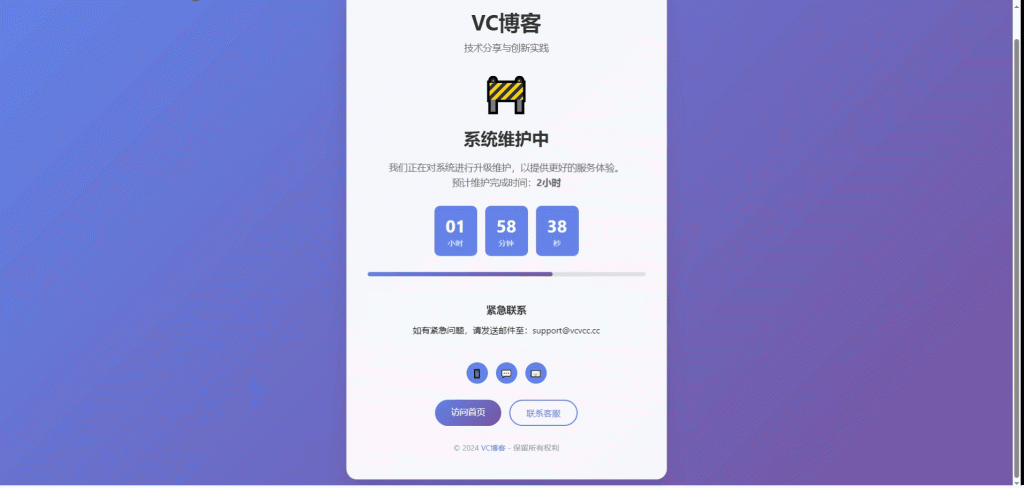


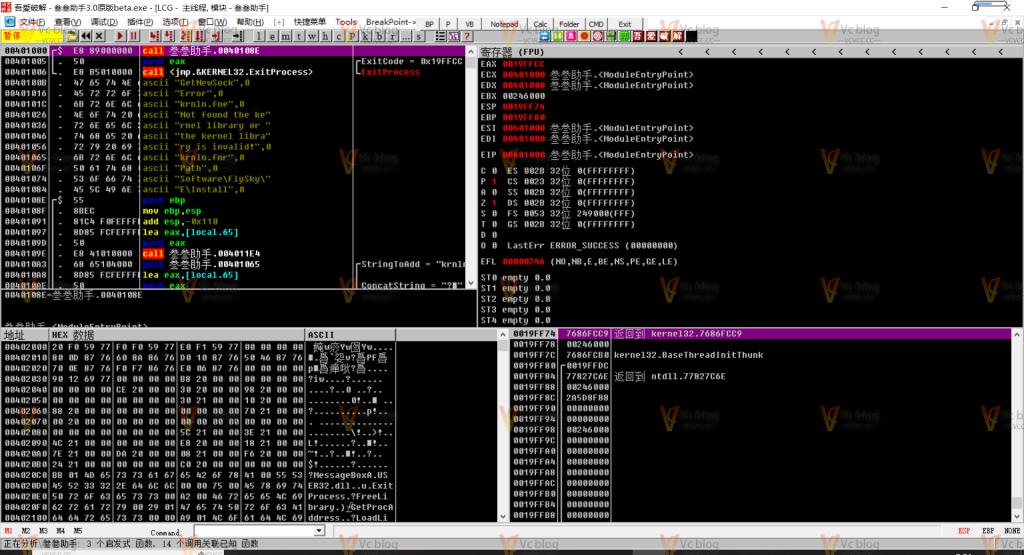

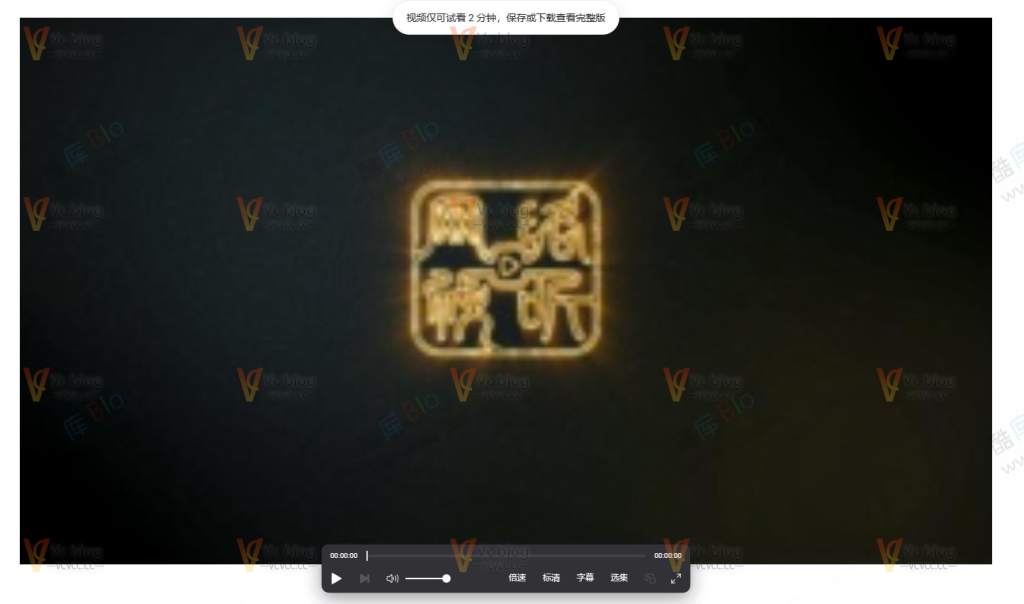
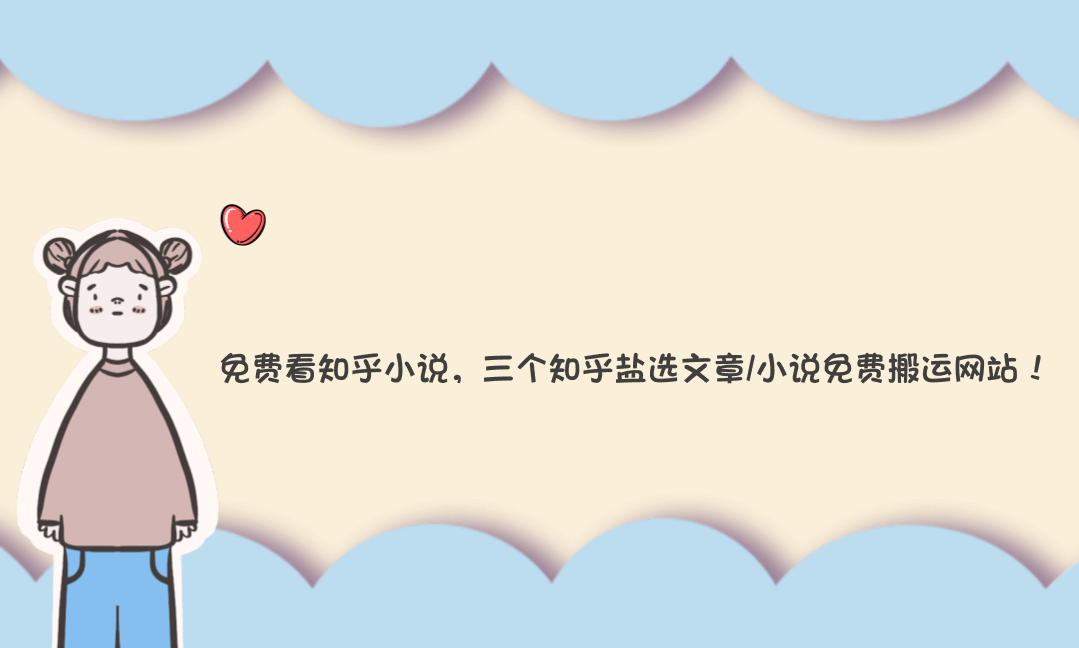
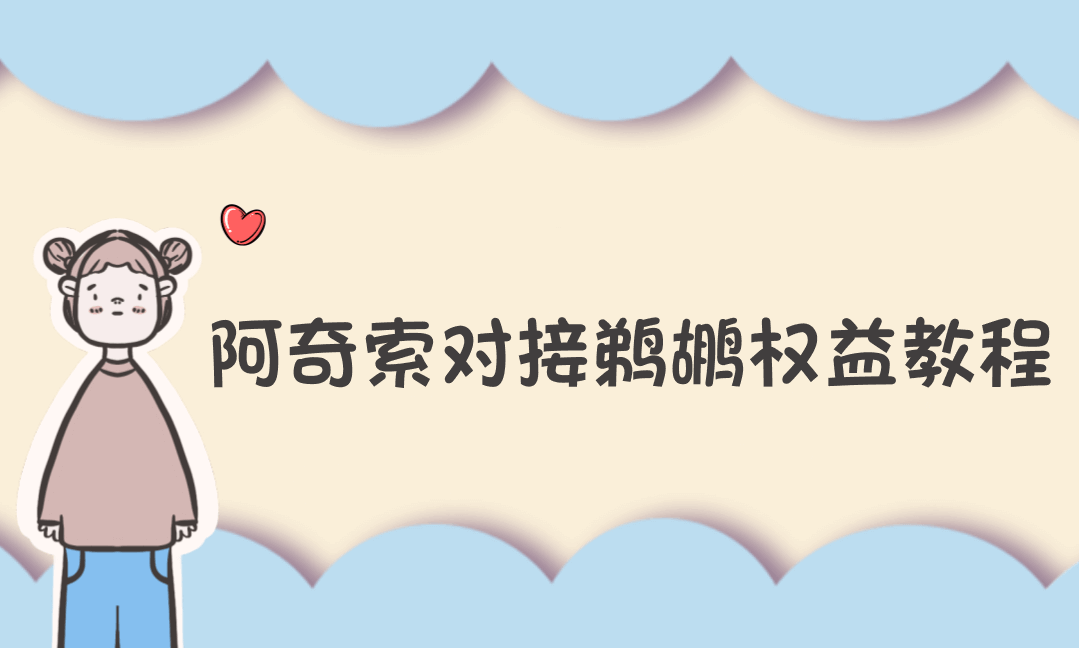
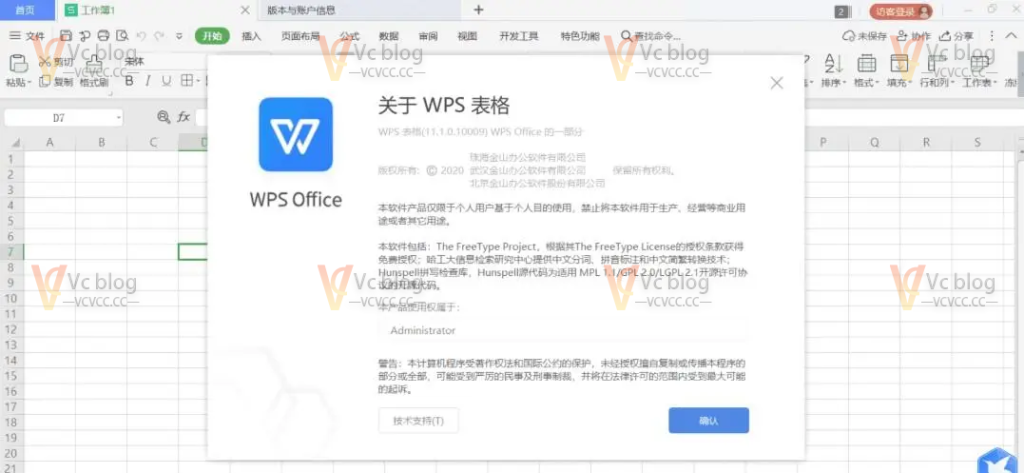








暂无评论内容